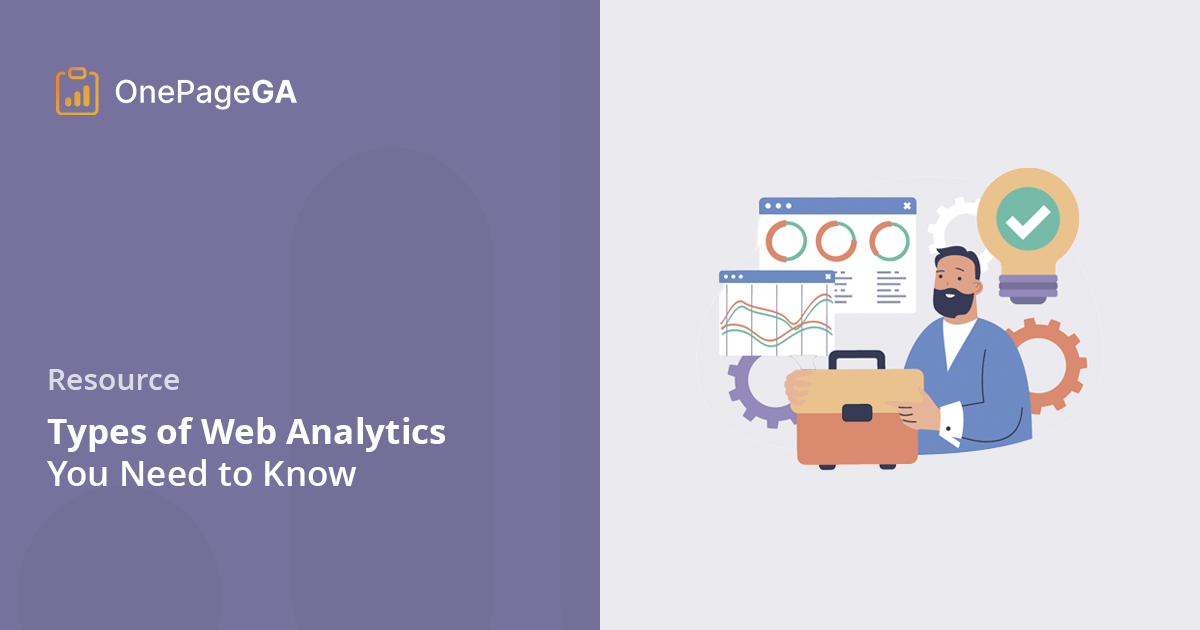When I launched my first website, I was completely lost. It honestly felt like I was throwing spaghetti at the wall, hoping something would stick.
Turns out, I wasn’t alone. Around 68% of businesses lack a clear strategy for getting people to take action on their site. Without knowing how visitors actually use your website, you’re essentially flying blind.
That’s precisely why web analytics is so crucial. It’s the process of gathering data about how people interact with your website, helping you understand what’s really going on and where you can improve.
In this guide, I’ll walk you through the various types of web analytics, which will ultimately help you make smarter, more informed decisions for your site.
What Is Web Analytics?
Web analytics is about tracking and learning from your website’s data to see how people use your site. It helps you measure things like how many people visit, what they click on, and if they buy anything. This helps you improve your website and reach your goals.
The data you use for web analytics comes in three main types:
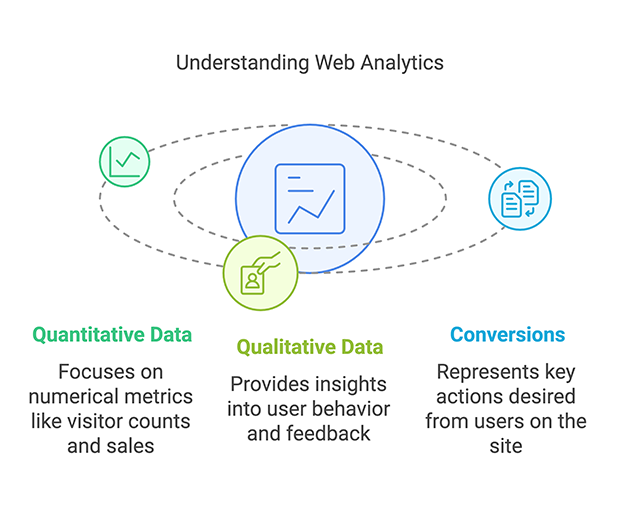
First, there’s quantitative data. This is all about the numbers, like how many visitors you have, which pages they look at, and how many sales you make.
Second, there’s qualitative data, which helps you understand why those numbers happen. This shows you how people move around your site, what they click on most, and what feedback they give. You get qualitative data from surveys, talking to users, getting their direct feedback, and from special tools that track their actions.
It’s also important to know about conversions. These are the actions you want people to take on your site, like buying something, filling out a form, or signing up for your email list.
When you use quantitative data and qualitative data together, you get a full picture of what’s happening on your website and, most importantly, why.
Why Do You Need Web Analytics for Your Business?
Without web analytics, you’re running your website blindfolded, like how I was at the very beginning. You won’t know if your marketing efforts are paying off, if visitors can find what they need, or why they might be leaving without making a purchase. Web analytics solves these problems by providing clear insights into your site’s performance.
Let me share a quick example from my own website. Although I don’t get a lot of traffic, through web analytics, I discovered that most of it was coming from direct sources.
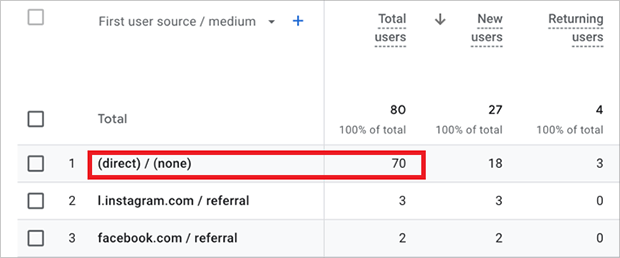
This helped me understand that many visitors were typing my website address directly into their browser or using a bookmark. Without this data, I might have focused on other marketing efforts that weren’t as effective.
Web analytics helps you:
- Track return on investment (ROI) from your marketing campaigns
- Understand which content resonates with your audience
- Identify and fix technical issues that frustrate visitors
- Make data-backed decisions about website improvements
- Measure progress toward your business goals
5 Types of Web Analytics
Every business will use web analytics differently. Many tools have similar measurements, like Google Analytics for traffic and conversions, and Hotjar for recordings and heatmaps.
To get the most out of web analytics, you need to understand the main types. So, let’s look at them to see how they compare.
1. Traditional Web Analytics
Traditional web analytics focuses on the numbers, like how many people visit your site, what they do there, and whether they take action.
These are the foundational analytics metrics that were among the first to be tracked on websites. They provide a basic understanding of your website’s performance.
The basic metrics you can track include:
| Metric | What It Measures | Why It Matters |
|---|---|---|
| Pageviews | Total number of pages people look at | Shows overall site activity |
| Unique Users | Individual people visiting your site | Reveals true audience size |
| Sessions | Each time someone visits your site | Indicates visit frequency |
| Bounce Rate | Percentage who leave after one page | Shows content relevance and site design effectiveness |
| Time on Page | How long visitors stay on each page | Measures content engagement |
| Conversion Rate | How often visitors take desired actions | Shows if site achieves business goals |
For example, if your website gets 100 visitors in a day and 5 of them buy something, your conversion rate is 5%. This measurement helps you track if your site is getting better at converting visitors into customers.
Traditional Web Analytics Tools
The most popular tool is Google Analytics, and it’s totally free.
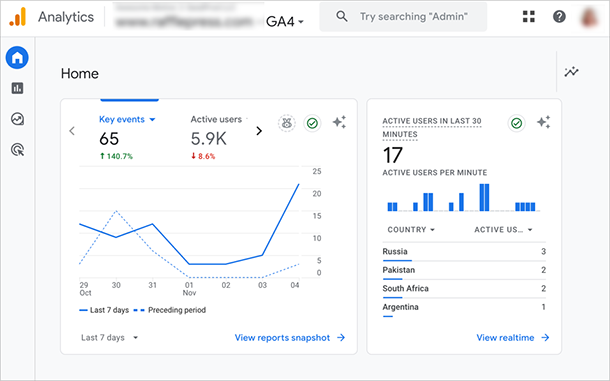
While it offers detailed tracking, many find it overwhelming at first, particularly the newest version, GA4, which has a steep learning curve.
For website owners who want simple, clear data, OnePageGA offers an easy way to track these metrics.
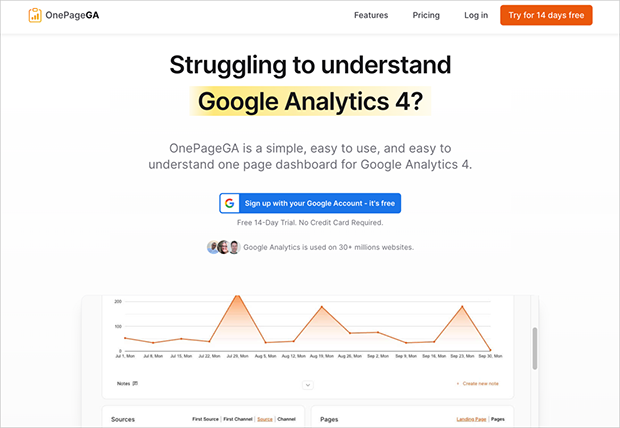
It’s aimed at website owners who want clear insights without the complexity. You get important metrics in a simple way, which is especially helpful for smaller websites and businesses.
2. Behavioral Web Analytics
Behavioral analytics looks at how people actually use your website – where they click, how they move around, and what actions they take. It helps you understand your visitors’ journey through your site.
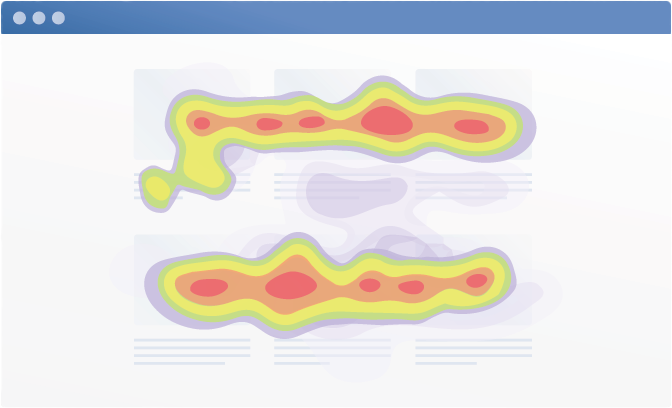
Here’s what behavioral analytics tracks:
| Metric | What It Measures | Why It Matters |
|---|---|---|
| Click Patterns | Where visitors click on your pages | Shows what attracts attention |
| Mouse Movement | How visitors move their cursor | Reveals what people look at |
| Scroll Depth | How far down pages people scroll | Indicates content engagement |
| Navigation Paths | Routes people take through your site | Shows how people explore |
| Form Usage | How people interact with forms | Identifies form problems |
| Exit Points | Where people leave your site | Highlights potential issues |
For example, if you notice most people leave your checkout page at the shipping form, you might need to simplify your shipping options or make the form easier to fill out.
Behavior Analytics Tools
Hotjar is a popular choice that shows heatmaps and records visitor sessions. It’s easy to use and gives you visual insights into how people use your site.
CrazyEgg focuses on click tracking and scroll maps. It’s good for testing different layouts and seeing which elements get the most attention.
Microsoft Clarity is free and offers basic behavioral tracking. While it’s newer than other tools, it provides helpful insights for beginners.
3. Customer Journey Web Analytics
Customer journey web analytics looks at how people move through your website, from their first visit to completing a purchase or goal. It helps you understand what works, fix issues, and improve the user experience.
A journey analytics tool measures:
| Metric | What It Measures | Why It Matters |
|---|---|---|
| Touch Points | Where customers interact with your brand | Shows key conversion moments |
| Path Length | Steps taken before conversion | Reveals buying process length |
| Drop-off Points | Where customers stop engaging | Identifies friction points |
| Channel Impact | How different channels work together | Shows marketing effectiveness |
| Time to Convert | How long conversion takes | Helps set expectations |
| Return Rate | How often customers come back | Shows customer loyalty |
Imagine seeing that most customers read three blog posts before signing up for your service. This insight could help you create more relevant content to guide people toward conversion.
Customer Journey Analytics Tools
Google Analytics offers powerful journey tracking features. While it’s free and detailed, setting up proper journey tracking requires some technical knowledge.
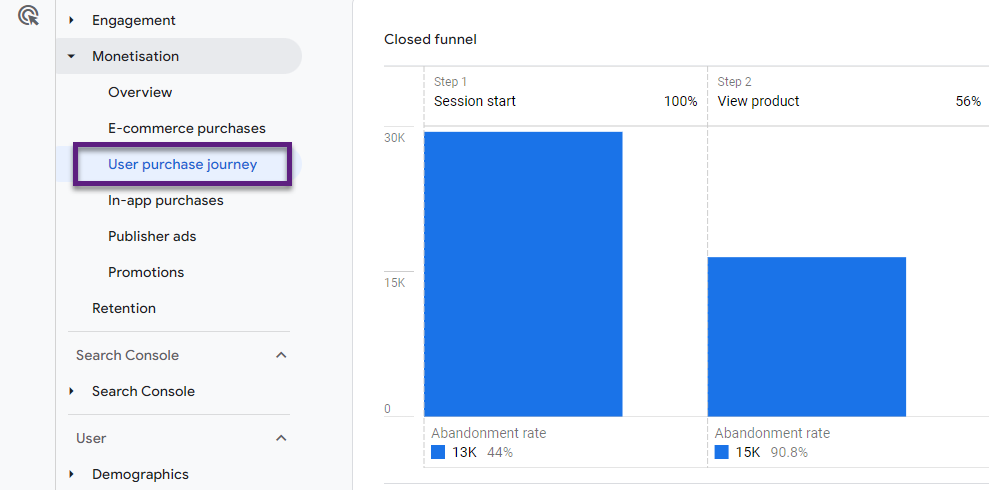
Mixpanel is popular for its user-friendly interface and detailed path analysis. It works well for both websites and apps but comes with a monthly fee.
Amplitude provides advanced journey mapping and prediction features. Though expensive, it’s particularly good for large businesses tracking complex customer paths.
4. Content Analysis
Content analysis helps you understand what content works best and where to focus your efforts. It combines search data with performance metrics to guide your content strategy.
Key content metrics include:
| Metric | What It Measures | Why It Matters |
|---|---|---|
| Page Performance | How well each page works | Shows content value |
| Reading Time | How long content holds attention | Indicates content quality |
| Social Shares | How often content gets shared | Shows content reach |
| Comments | Reader engagement level | Reveals audience interest |
| Content Gaps | Missing or needed content | Guides content planning |
| Search Rankings | How content performs in search | Shows content visibility |
Take a blog post that gets many comments and shares but few conversions. This might mean you need a stronger call-to-action or better connection to your products.
Content Analysis Tools
LowFruits helps find easy-to-rank keywords and content opportunities. It’s affordable and particularly useful for new websites building their content strategy.
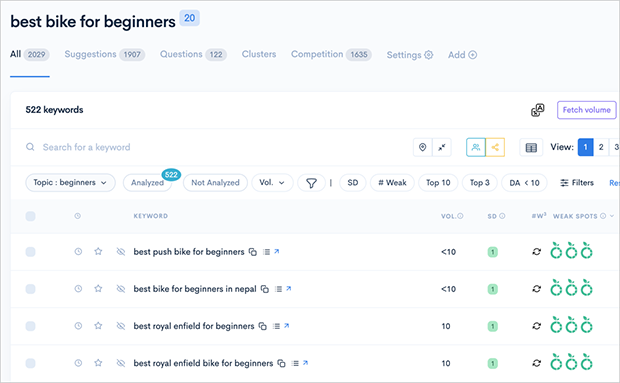
SEMrush provides detailed content and keyword analysis. While it’s more expensive, it offers comprehensive tools for content research, tracking, and optimization.
Ahrefs shows content performance in search results and competitor analysis. It’s a premium tool that helps track rankings and find content opportunities.
5. SEO Analytics
SEO analytics measures how well your site performs in search engines. It tracks your rankings, shows which keywords bring traffic, and helps identify ways to improve your search visibility.
With SEO analytics tools, you can typically track:
| Metric | What It Measures | Why It Matters |
|---|---|---|
| Keyword Rankings | Position in search results | Shows search visibility |
| Organic Traffic | Visitors from search engines | Indicates SEO success |
| Click-Through Rate | How often people click your results | Shows title/description effectiveness |
| Backlinks | Sites linking to yours | Reveals site authority |
| Technical Issues | SEO problems on your site | Highlights needed fixes |
| Core Web Vitals | Site speed and performance | Affects search rankings |
For instance, if your click-through rate is low despite high rankings, you might need to improve your page titles and descriptions to attract more clicks.
SEO Analytics Tools
Google Search Console provides direct data from Google about your site’s search performance. It’s free and shows exactly how Google sees your site, including technical issues and search queries.
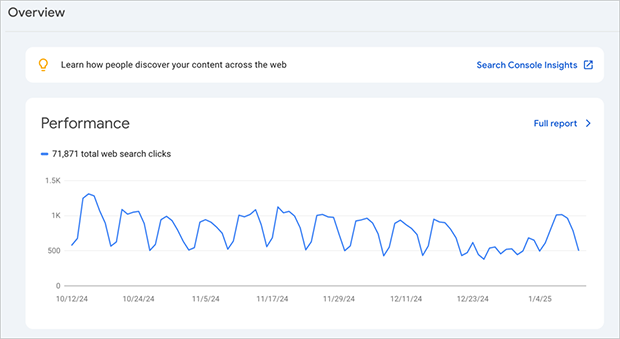
All in One SEO helps optimize your WordPress site directly. While primarily a WordPress plugin, it includes helpful analytics features for tracking SEO performance and making improvements.
Moz combines rank tracking with site auditing features. It’s particularly good for beginners due to its user-friendly interface and educational resources.
Choosing the Right Web Analytics Tools
Not every business needs every type of web analytics tool. Your choice should depend on your goals, budget, and how you’ll use the data.
Consider these factors:
- Business Size – How big is your business? Bigger companies usually need more complex tools.
- Goals – What do you want to track? Make sure your tools can measure what matters to you.
- Skills – How comfortable are you with data? Choose tools that match your experience level.
- Budget – How much can you spend? Free tools work for some, but paid ones often offer more features.
- Time – How much time can you spend learning new tools? Complex tools need more time to master.
- Integrations – What other tools do you use? Make sure everything works together.
It’s important to remember that one tool rarely provides a complete picture. Most businesses use a combination of tools to get a complete picture.
For example, you might use Google Analytics to track visitor numbers while using heatmaps to see how people interact with your pages. This combination helps you understand both what users do and why they do it.
Setting Up Web Analytics
Google Analytics is considered the industry standard and a popular place for website owners to begin. Setting it up is straightforward:
- Create a Google Analytics account
- Add your website
- Install the tracking code on your site
- Set up basic goals like contact form submissions
- Configure conversion tracking
For a more detailed walkthrough, see our guide on how to add Google Analytics to your website.
If Google Analytics is too much to start with, there are many options to get started, such as OnePageGA. It’s a single page dashboard that works alongside Google Analytics, giving you clear, actionable insights about your website.
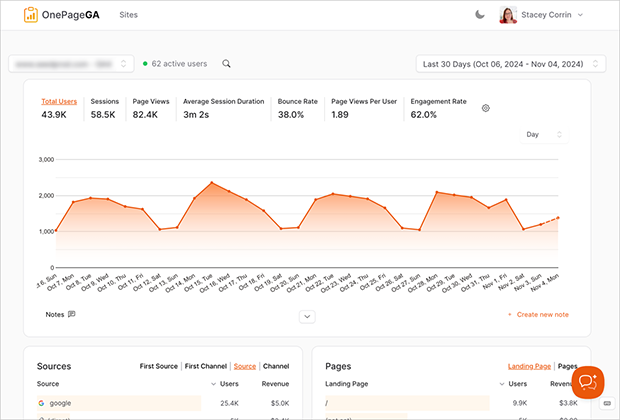
Instead of digging through multiple Google Analytics reports and complex menus, you’ll see all your key metrics in one place – traffic, top content, conversion rates, and more. This makes it easier to spot trends and make decisions without getting lost in the data.
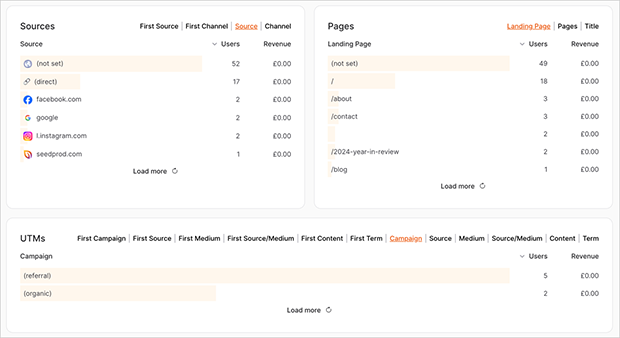
Get Started With Easy Web Analytics
Web analytics is essential for making smart decisions about your website, and is something all website owners should do. Choose the tools that best fit your needs and focus on the metrics that matter to your business.
Start simple, learn what works, and add more features as you grow. No matter what tool you use, getting started is the most important thing.
With OnePageGA, you can get started with a free 14-day trial today, and see how easy understanding your website’s performance can be.
If you have questions or want to join the conversation, you can also find us on X and Facebook.