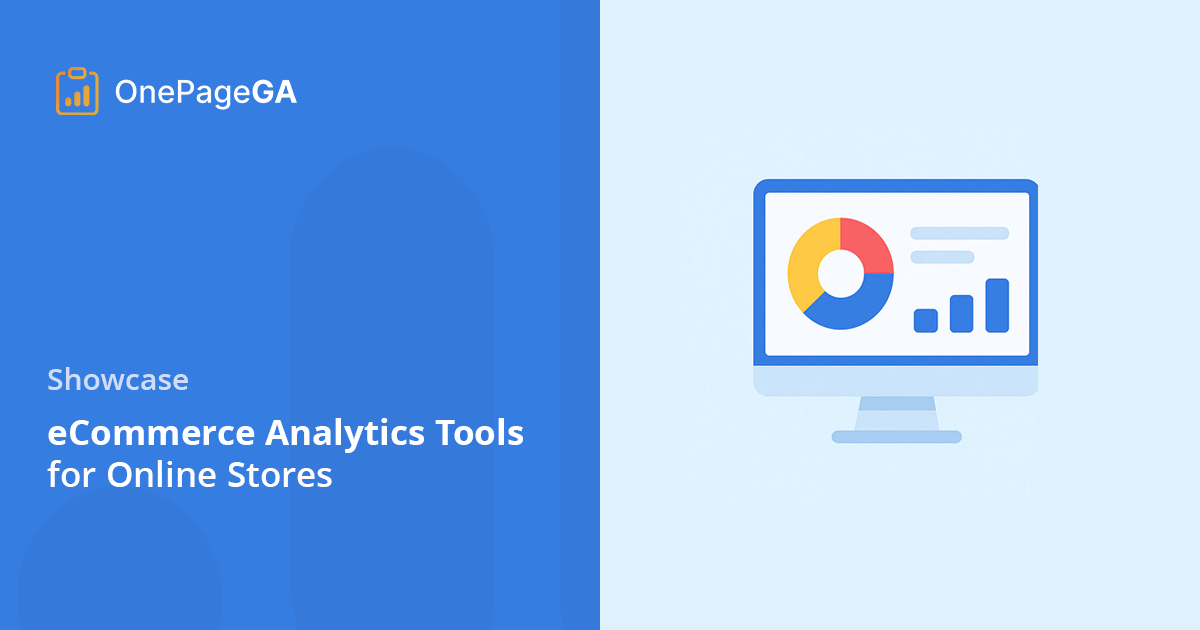When I first started working with analytics tools, I remember how overwhelming it felt. There was so much data, and I just wanted a clear answer to simple questions. Where are people coming from? What’s actually helping them buy?
Over time, I figured out which tools are helpful and which ones just add more confusion. That’s what I want to share with you here.
In this guide, I’m walking through the best ecommerce analytics tools I’ve tried myself. Some are simple. Some go deeper. But all of them can help you get a better handle on what’s really going on in your store.
Quick Summary of the Best eCommerce Analytics Tools
| Tool | Key Features | Platforms | Free Plan | Best For |
| Google Analytics 4 | Free, customizable reports, integrates with Google Ads | Web | Yes | General tracking and reporting |
| OnePageGA | Clean dashboard, note tracking, ecommerce-focused | Web (GA4 integration) | 14-day trial | Beginners who want simple ecommerce insights |
| MonsterInsights | GA4 reports in WordPress, form and event tracking | WordPress | Yes (limited) | WooCommerce store owners |
| Mixpanel | Advanced funnels and retention, user segmentation | Web & mobile apps | Yes (up to 1M events) | Growing teams that need deeper analysis |
| Kissmetrics | Customer lifetime value, repeat purchase tracking | Web | No | Established stores focused on retention |
| Crazy Egg | Heatmaps, scrollmaps, click tracking | Web | 30-day trial | UX improvements through visual behavior data |
| Hotjar | Session recordings, heatmaps, user feedback tools | Web | Yes (limited) | Understanding customer experience |
| Woopra | Customer journey tracking, user profiles, automation | Web | Yes (limited) | Tracking full customer lifecycle |
How I Tested the Best eCommerce Analytics Tools
I didn’t put this list together by reading feature lists or copying what other blogs say. I actually spent time exploring each of these tools to see how they work in real life.
Here’s what I looked for:
- Setup process: Was it quick, or did it feel like jumping through hoops?
- Ease of use: Could I find the important stuff without clicking through ten menus?
- Ecommerce-specific reports: Things like revenue, conversions, and cart activity.
- Dashboard clarity: How easy it is to check stats at a glance.
- Pricing and value: What you get on the free plan, and whether the paid versions are worth it.
I tested each tool from the perspective of someone running an online store, not a data analyst. My goal was to figure out which tools make it easier to understand what’s working and what needs fixing.
What Are eCommerce Analytics Tools?
eCommerce analytics tools help you track what’s happening in your online store. They collect data about your visitors, sales, and customer behavior, so you can see what’s working and what’s not.
Instead of guessing why your traffic dropped or which product is your top seller, these tools give you clear answers backed by real numbers.
Here’s the kind of data you can track:
- Sales and revenue: See how much you’re making and where it’s coming from.
- Traffic sources: Find out how people are discovering your store.
- Conversion rates: See how many visitors actually buy something.
- Cart abandonment: Spot where shoppers are dropping off before checkout.
- Customer behavior: Track things like product views, clicks, and repeat orders.
When you have access to this kind of data, you can stop guessing and start making smarter decisions. You’ll know what to improve, what to promote, and where to focus your time and budget.
What to Look for in an eCommerce Analytics Tool
Not every analytics tool is made with online stores in mind. Some are built for general websites, while others focus on deep data that only developers care about. If you’re running an ecommerce business, you need something that gives you clear answers fast.
Here are a few things I look for when testing tools:
- Easy setup: You shouldn’t need to touch code to get started.
- Clear dashboards: Stats should be easy to read at a glance.
- Ecommerce metrics: Look for tools that show revenue, orders, conversion rates, and cart behavior.
- Platform compatibility: Make sure it works with your store (like Shopify, WooCommerce, or BigCommerce).
- Marketing integrations: It’s a big help if the tool connects with your email or ad platforms.
Once you’ve covered the basics, a few extra features can give you deeper insights.
Heatmaps and session recordings show how people actually move through your site. A/B testing helps you try different layouts or buttons to see what gets better results. Funnel tracking shows where people drop off during checkout, and real-time data is great for spotting spikes during a sale or campaign.
With ecommerce sales expected to hit $7.4 trillion, it’s more important than ever to understand what’s happening in your store. The better your data, the easier it is to keep up and make smart decisions.
Best eCommerce Analytics Tools (Reviewed)
There are a lot of tools out there claiming to help you track your store’s performance, but not all of them are built with ecommerce in mind. I’ve tested each of the tools below myself to see how well they actually work, what they’re like to use, and whether they’re worth your time.
Let’s start with one you’ve probably already heard of, Google Analytics 4.
1. Google Analytics 4
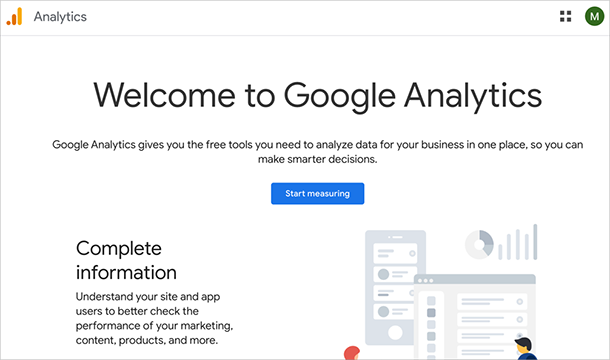
Google Analytics 4 (GA4) is the new standard for tracking website data, but it’s not exactly beginner-friendly. I’ve used it across several projects, and while it’s powerful, it takes some time to get used to, especially if you’re trying to track ecommerce data like product views, add-to-carts, and purchases.
My Experience
Setting up GA4 wasn’t the easiest. You have to manually create events to track things like revenue or checkout steps, and there’s a learning curve if you’ve never used it before.
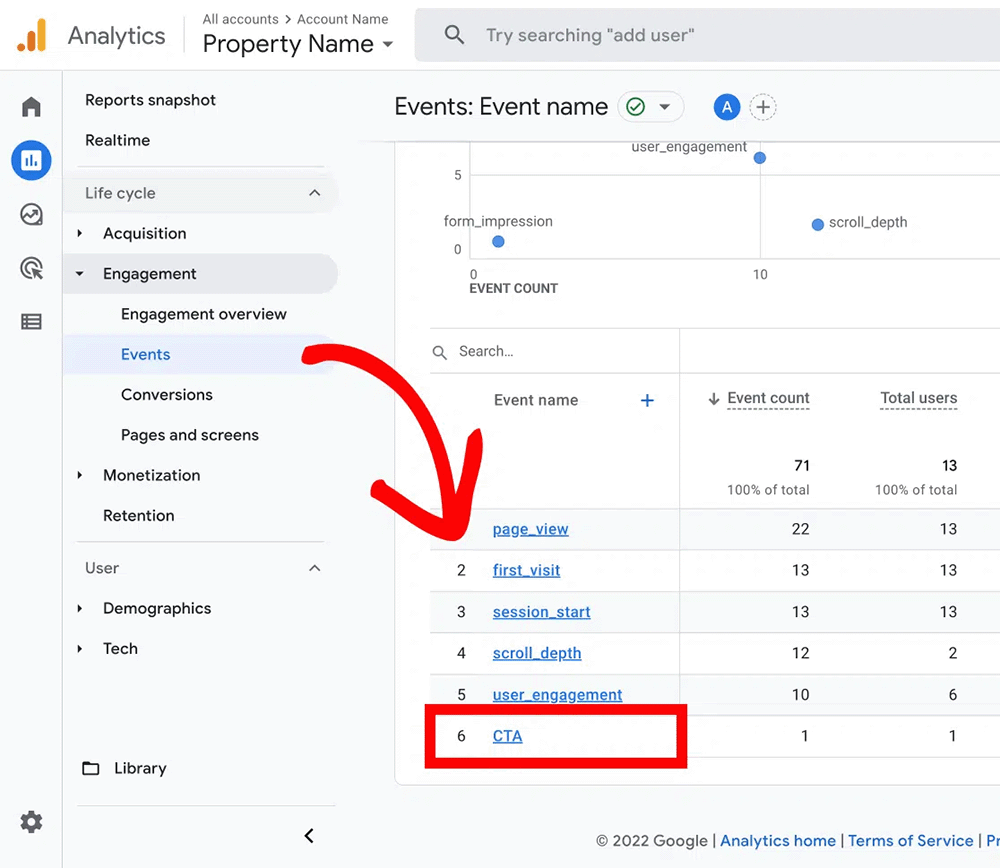
Once it’s set up, though, the reporting is detailed and really useful. I liked the Monetization reports, especially when I needed to see how individual products were performing over time.
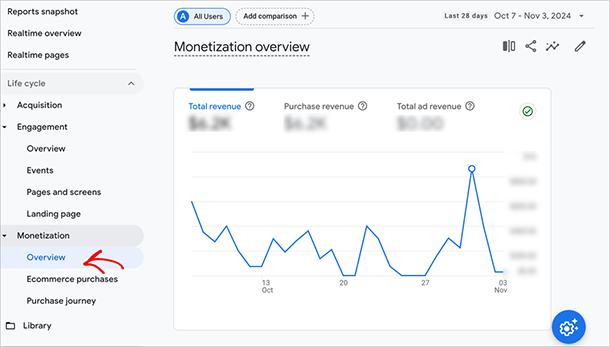
One thing that helped was using Google’s own documentation, but I still found myself going back and forth a lot just to figure out how to build a simple ecommerce report.
Pros:
- Free to use, even with advanced features
- Really detailed reports once you know where to look
- Works well with Google Ads and other Google tools
Cons:
- Steep learning curve for new users
- Setup is manual and takes time to get right
- Some reports feel buried under too many clicks
Pricing & Plans
Google Analytics 4 is completely free, which makes it a popular choice for a lot of ecommerce stores. There’s a paid version called GA360, but most smaller stores won’t need it.
My Review
GA4 is a great tool if you’ve got the time (and patience) to learn how it works. It’s packed with features and works for just about any kind of store. But if you’re brand new to analytics or short on time, you might want to pair it with a simpler tool that makes the data easier to understand.
For a more detailed overview, see my guide: Is Google Analytics 4 Worth It? The Pros and Cons
2. OnePageGA
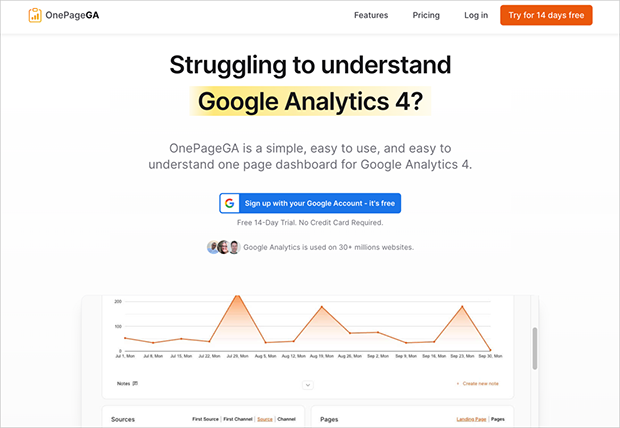
OnePageGA is a simple, beginner-friendly dashboard that pulls your Google Analytics data into one clean, easy-to-read screen. I started using it because I was tired of digging through GA4 to find the info I actually needed, like where sales were coming from or which pages were performing best.
My Experience
The setup was super quick. I just connected my Google account and the dashboard was ready in seconds. No settings to configure and no custom events to set up.
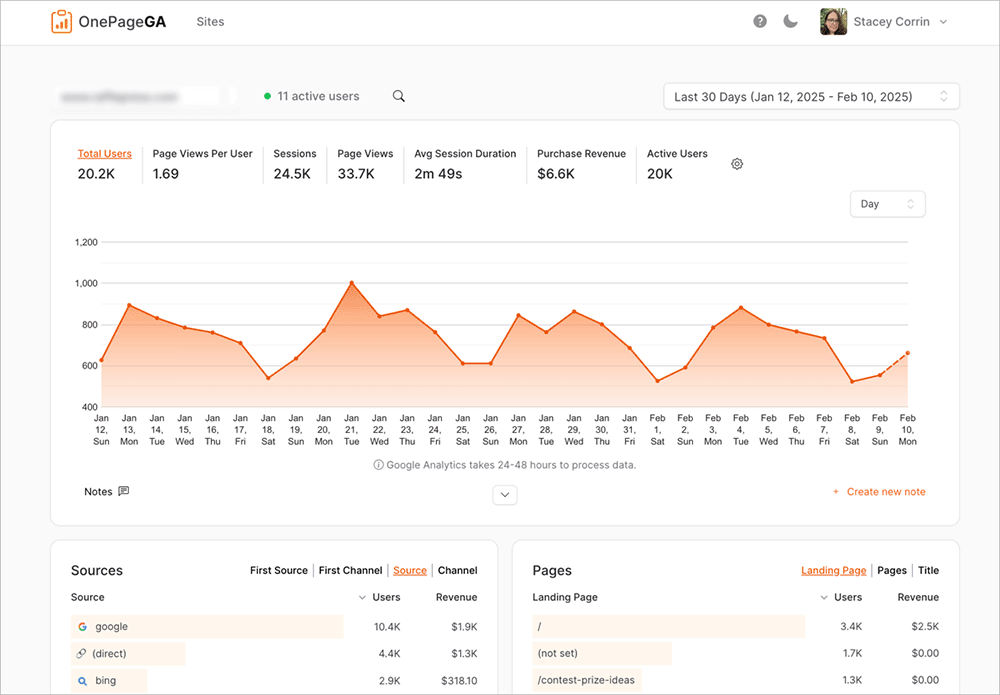
Everything was already organized in a way that made sense for ecommerce. I could see traffic, conversions, top pages, and revenue all in one place.
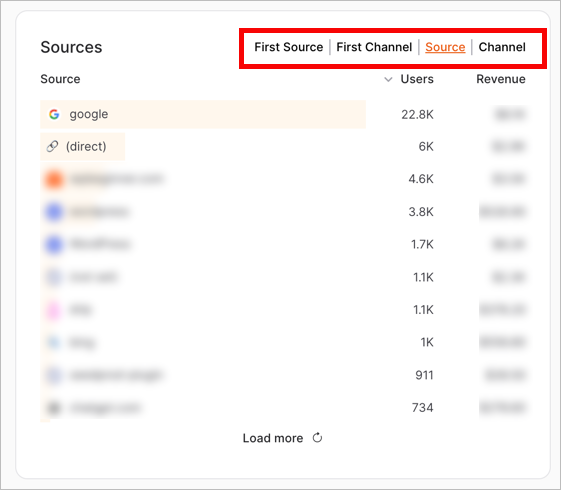
One thing I really liked is how easy it is to spot patterns. If I ran a promo or changed something on a product page, I could quickly see if it made a difference in traffic or sales.
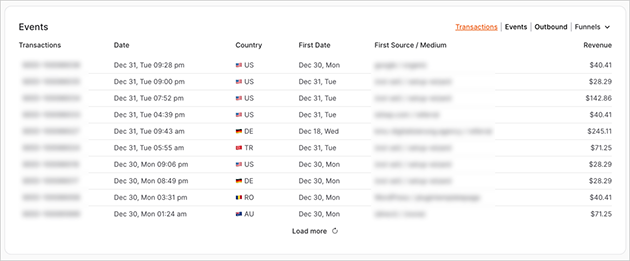
There’s also a built-in way to add notes, which makes it easy to keep track of changes without digging through old messages or emails.
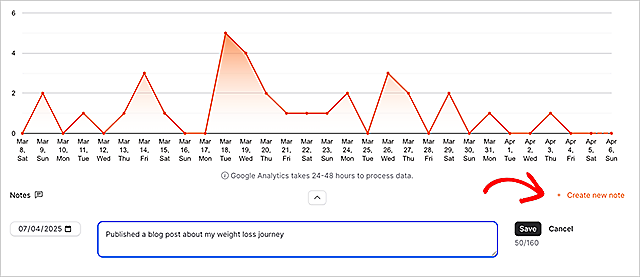
Pros:
- Fast and easy to set up
- Can easily see ecommerce data
- Lets you add notes to explain traffic spikes or drops
- Great if you want a clearer view of your GA4 reports
- Includes conversion funnel tracking
Cons:
- Only works with GA4 data
Pricing & Plans
You can try OnePageGA free for 14 days. After that, pricing starts at $9 per month, which is affordable if you want something easier than GA4.
My Review
If GA4 feels too complicated, OnePageGA is a great way to get the data you care about without the hassle. I like using it when I want quick answers and a clean view of what’s working. It’s ideal for solo store owners or small teams who don’t need a full-blown analytics setup.
3. MonsterInsights

MonsterInsights is a WordPress plugin that makes Google Analytics a lot easier to understand, especially if you’re using WooCommerce. I’ve used it on several WordPress sites where I wanted to skip the GA4 setup headache and just see the numbers that matter, right inside the WordPress dashboard.
My Experience
Setting up Google Analytics was straightforward. I installed the plugin, connected my Google account, and right away I could see reports without needing to open GA4. It pulled in ecommerce data like revenue, conversion rate, and top products, which saved me a lot of clicks.

What I liked most was being able to view key metrics on the WordPress dashboard without jumping between tools. That said, you still need to have Google Analytics running in the background.
MonsterInsights doesn’t track data on its own. It just makes GA4 easier to use, especially if you’re not confident navigating the default reports.
Pros:
- Beginner-friendly setup inside WordPress
- Shows GA4 ecommerce data without leaving your site
- Works well with WooCommerce
- Lets you track clicks, forms, and custom events with no code
Cons:
- Requires GA4 to work, it’s not a standalone analytics tool
- Some features, like advanced reports, are locked behind the paid version
Pricing & Plans
There’s a free version with basic tracking, which is great for simple stores. If you want ecommerce tracking, though, you’ll need the Pro plan, which starts at $199.50 per year.
My Review
If you use WordPress and want your GA4 data to be easier to access, MonsterInsights is a great option. I recommend it for WooCommerce stores in particular. Just keep in mind that it depends on GA4 behind the scenes, so you’ll still need to set that up first.
4. Mixpanel
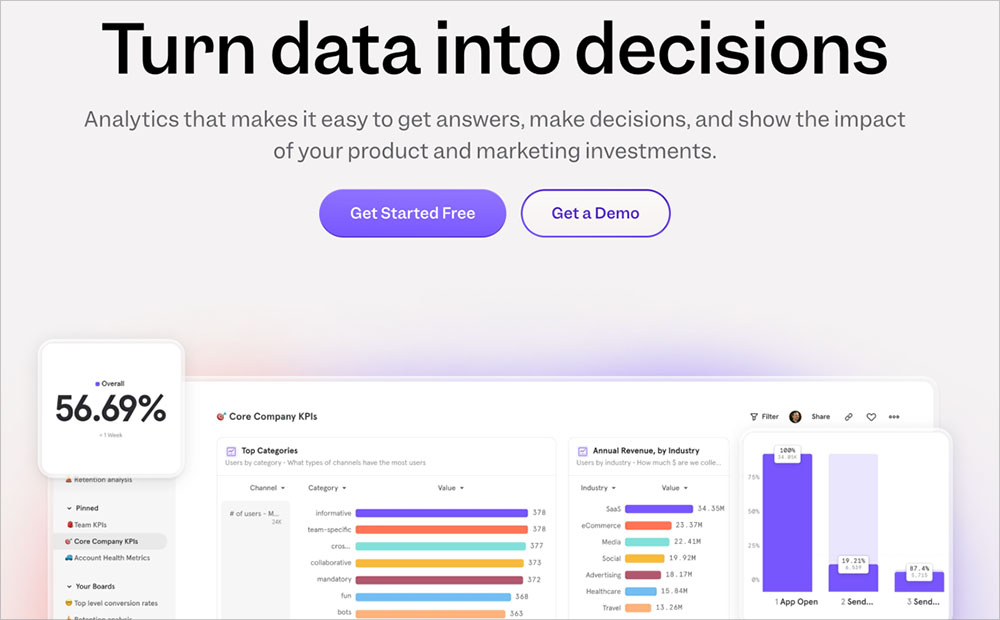
Mixpanel is more advanced than the other tools I’ve covered so far. It’s designed for businesses that want to track detailed customer behavior, not just pageviews and traffic sources.
I’ve used it on projects where we needed to follow what users were doing after landing on the site, like how many people clicked certain buttons or dropped off during signup.
My Experience
Right away, I could tell Mixpanel wasn’t built for beginners. The setup took more time, and I had to plan out which events I wanted to track. But once that part was done, the reports were incredibly detailed. I could build funnels, compare user segments, and even track what actions led to higher customer lifetime value.
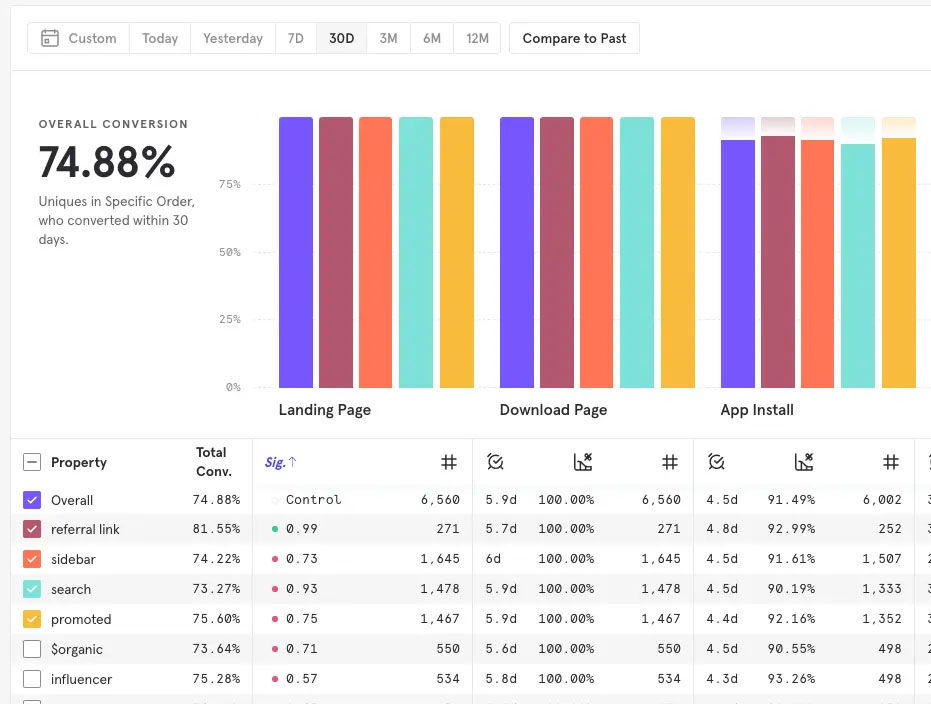
What stood out the most was the level of flexibility. I could create custom reports based on very specific behavior, like which blog posts led to purchases or how long someone stayed before converting.
It’s not the tool I’d recommend for your first store, but it’s great for bigger teams or stores that are scaling.
Pros:
- Very detailed event-based tracking
- Great for funnel analysis and customer retention reports
- Lets you create custom dashboards and compare segments
- Works for web and mobile apps
Cons:
- Steeper learning curve compared to beginner tools
- Takes more time to set up and configure
- Can feel like overkill for small or new stores
Pricing & Plans
Mixpanel has a free plan that gives you up to 1 million monthly events, which is more than enough for most small stores. Paid plans start at $.00028 per event after the free cap.
My Review
Mixpanel is a solid choice if you’ve outgrown basic analytics and want to understand exactly how people use your store. I’d recommend it for growing ecommerce businesses with more complex sales journeys, or teams that want deeper data to make decisions.
5. Kissmetrics
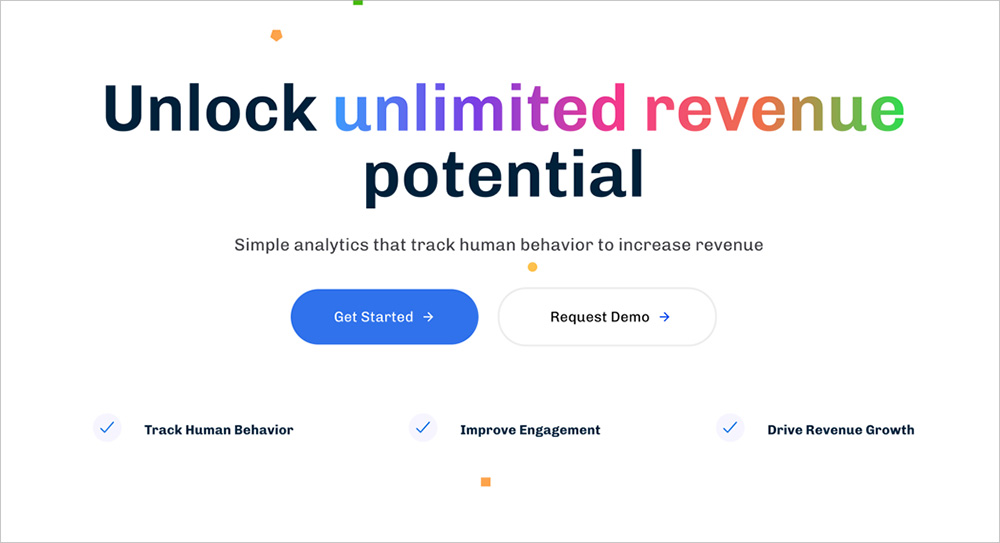
Kissmetrics is built specifically for ecommerce, which makes it a little different from general analytics tools like GA4. I tried it on a test store to see how it handled things like customer lifetime value and repeat purchases, areas where GA4 tends to fall short without extra setup.
My Experience
The first thing I noticed is that Kissmetrics focuses more on people than sessions. Instead of just tracking visits or clicks, it builds a profile around each user, so you can see their full journey, from the first visit to their most recent order.
It was really useful for understanding how often customers came back, how long it took them to buy, and what they bought next. The dashboard isn’t flashy, but the data is actionable. I could easily track metrics like revenue by traffic source or which campaigns brought in the most loyal customers.

Setup wasn’t instant, and it works best if you have a developer who can help you add custom events. But once it’s in place, it’s a great tool for stores that want to grow based on customer behavior, not just traffic spikes.
Pros:
- Built specifically for ecommerce businesses
- Tracks customer lifetime value, repeat purchases, and full user journeys
- Great for segmenting users and tracking retention
- Offers reports GA4 doesn’t handle well without customization
Cons:
- Not as beginner-friendly as some tools
- Requires more setup and possibly developer help
- More expensive than some other platforms
Pricing & Plans
Kissmetrics doesn’t have a free plan. Pricing starts around $299 per month, so it’s more suited to established stores that are ready to invest in long-term growth.
My Review
Kissmetrics is a powerful eCommerce analytics tool if you’re focused on customer retention and long-term value. It’s probably not the first analytics tool you’ll use, but it’s a strong option once you’re ready to go deeper. I’d recommend it for growing or established stores that want more than just traffic data.
6. Crazy Egg
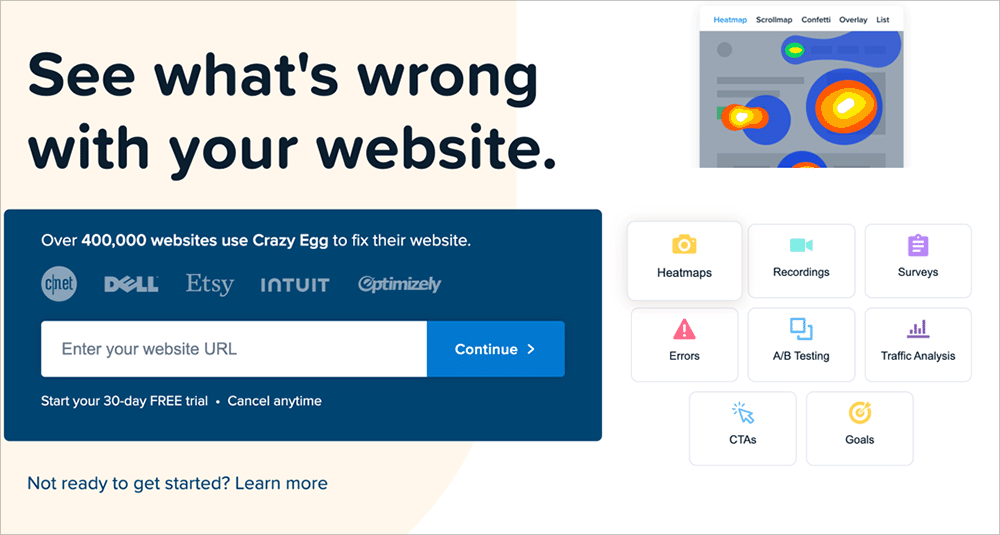
Crazy Egg is a behavior analytics tool that shows you exactly how people interact with your website. I’ve used it when I wanted to go beyond the numbers and actually see what visitors were doing. For example, where they clicked, how far they scrolled, and what they ignored completely.
My Experience
Setting it up was simple. I added a small tracking script to the site, and within a few hours, I could start viewing heatmaps and scrollmaps. The heatmaps were especially helpful for spotting dead zones, parts of a product page that weren’t getting any attention, and figuring out which buttons or sections people were actually using.
One of my favorite features was the ability to compare desktop and mobile behavior. It helped me fix a few design issues that were hurting mobile conversions without me even realizing it.
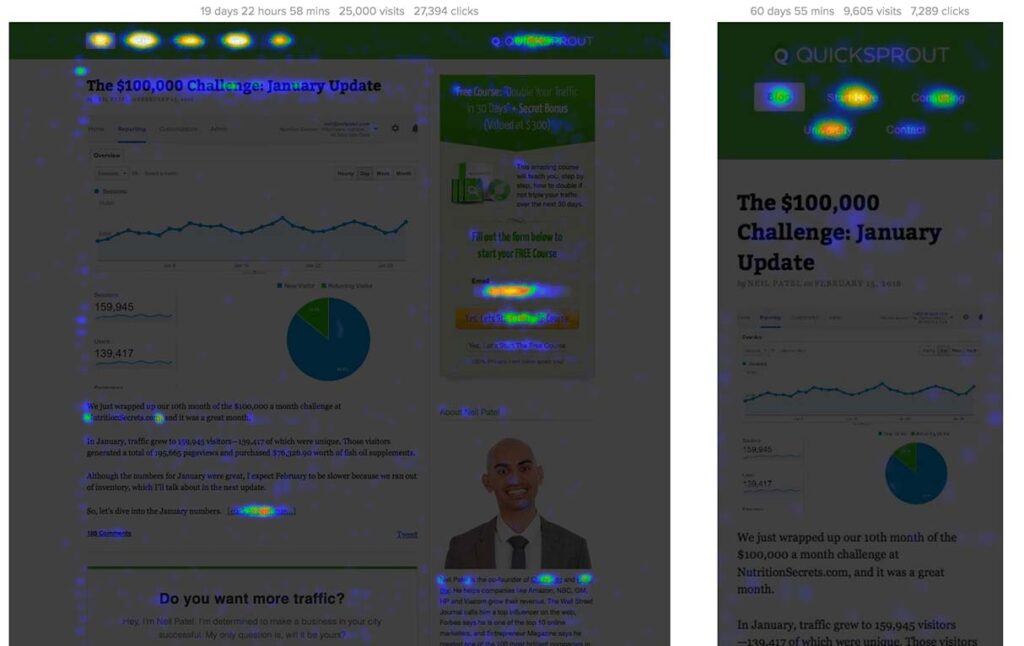
Crazy Egg doesn’t give you traffic or revenue numbers like GA4 or OnePageGA, but it’s a great companion tool for understanding what your visitors are doing once they land on your site.
Pros:
- Easy to set up and start using right away
- Heatmaps, scrollmaps, and click tracking
Great for spotting user experience issues - Helpful mobile vs desktop comparison
Cons:
- Doesn’t track sales or traffic, it’s a behavior layer only
- Works best alongside a standard analytics tool
Pricing & Plans
Crazy Egg offers a 30-day free trial. Paid plans start at $29 per month and scale based on your traffic and pageviews.
My Review
Crazy Egg is a great add-on if you want to understand how people are actually using your store. I’d recommend it for store owners who are focused on improving their site’s layout or boosting conversions through design changes. It won’t replace your main analytics tool, but it adds insights you can’t get from numbers alone.
7. Hotjar
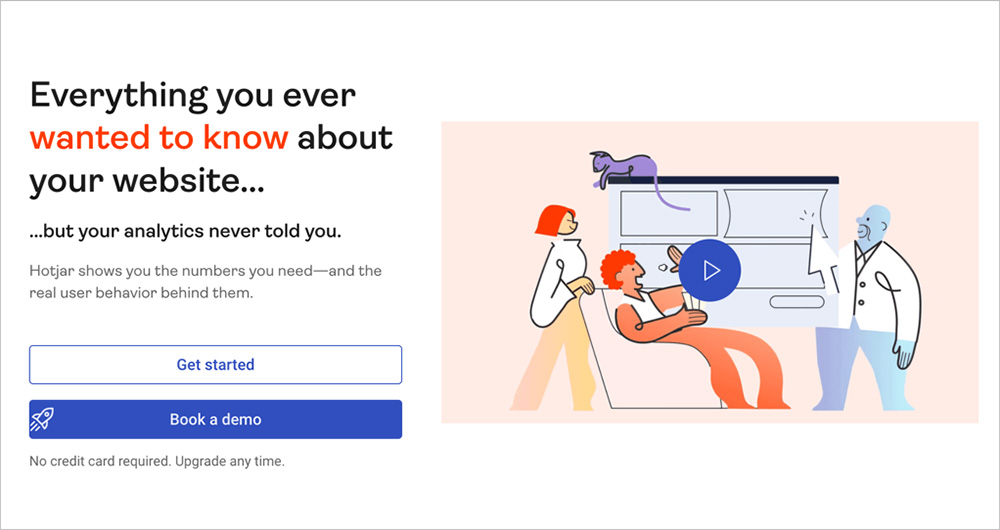
Hotjar is similar to Crazy Egg, but it comes with a few extra features that make it even more useful for ecommerce. I’ve used it when I wanted to see how visitors were using a site in real time and get direct feedback through surveys or feedback widgets.
My Experience
It only took a few minutes to set up. Just drop the tracking code on your site and it starts collecting data right away. The session recordings were the standout feature for me. I could watch real visitor sessions, see where people got stuck, and figure out why they were leaving certain pages.
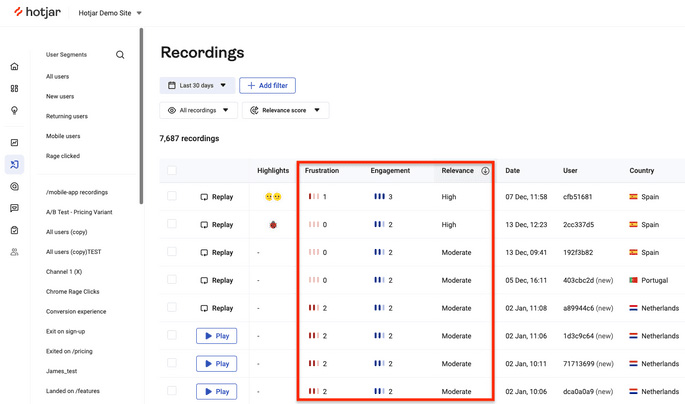
Hotjar also lets you add surveys or quick questions on your pages. I’ve used these to ask things like “Was this page helpful?” or “What stopped you from checking out?” The responses gave me ideas I wouldn’t have thought of just by looking at analytics reports.
Compared to Crazy Egg, Hotjar feels a bit more all-in-one. You still don’t get full traffic or revenue reporting, but it gives you a lot of insight into what your customers are doing and thinking.
Pros:
- Session recordings, heatmaps, and scroll tracking
- On-page surveys and feedback widgets
- Easy setup and clean interface
- Great for finding UX issues and improving conversion rates
Cons:
- Doesn’t include ecommerce metrics like revenue or AOV
- Recordings can take time to review manually
- Best used with another analytics tool for the full picture
Pricing & Plans
Hotjar has a free plan that includes heatmaps and basic session recordings. Paid plans start at $32 per month if you want access to more recordings, surveys, and user feedback tools.
My Review
Hotjar is one of my go-to tools when I want to understand what’s getting in the way of a sale. It’s especially useful for improving product pages, checkout flows, and mobile layouts. I recommend it for any store that wants real-world insight into how visitors behave, not just what they clicked.
8. Woopra

Woopra is a customer journey analytics tool that focuses on tracking the full lifecycle of your users, from first visit to final purchase and beyond. I tested it out to see how well it handled ecommerce funnels and repeat customer behavior, and it surprised me with how much detail it offers.
My Experience
Woopra took a bit more time to set up than tools like OnePageGA or MonsterInsights, but once it was connected, I could see individual user journeys in a way most tools don’t offer. It gave me a clear view of how people moved through the store, what brought them in, what they clicked, and what made them convert or leave.
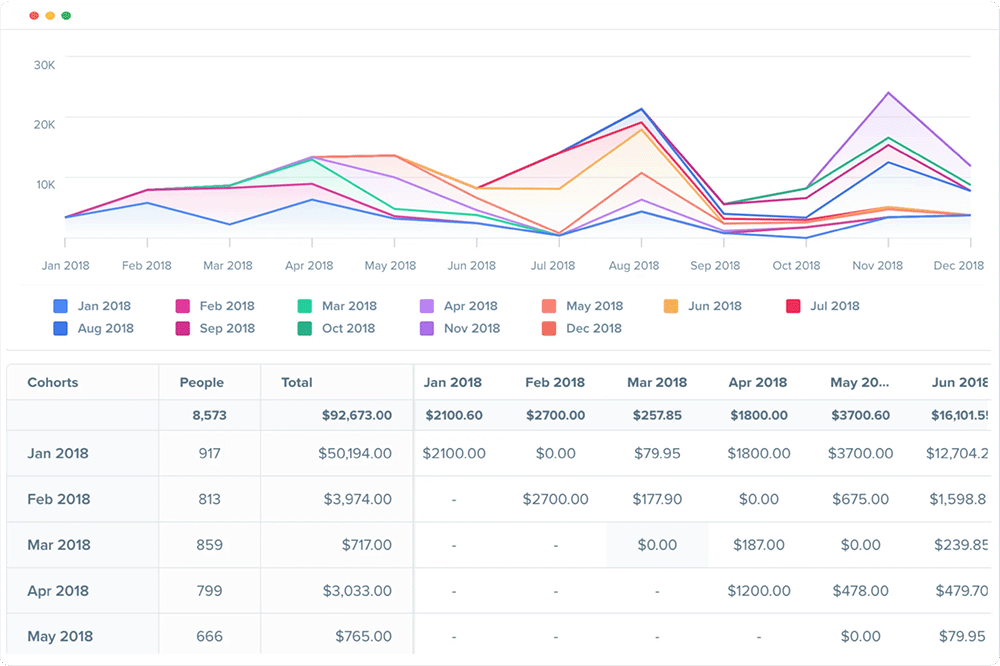
It also let me build custom funnels and retention reports without needing any code. That part was especially helpful for spotting where returning customers were dropping off or which products led to second purchases.
Woopra feels like a mix between a standard analytics tool and a lightweight CRM. You can track behavior, but also dig into user profiles and automate follow-ups based on what someone did or didn’t do on your site.
Pros:
- Tracks the full customer journey from first visit to repeat purchase
- Powerful funnel and retention reporting
- User profiles and segmentation built in
- Integrates with tools like Shopify, HubSpot, and Mailchimp
Cons:
- Setup takes longer than beginner tools
- Interface can feel overwhelming at first
- Free plan is limited for ecommerce use
Pricing & Plans
Woopra has a free plan with basic features, but you’ll need a paid plan for deeper ecommerce tracking and automation. Pricing starts at $49 per month, which makes it better suited for growing or mid-sized businesses.
My Review
Woopra is a solid choice if you want more than just traffic data. It’s built to help you understand how people move through your store and where you’re losing or keeping customers. I’d recommend it for teams that are ready to dig deeper into lifecycle tracking and want to tie analytics to their marketing efforts.
Important Metrics to Track (No Matter What Tool You Use)
It doesn’t matter which analytics tool you choose. The most important thing is knowing what to look at. Here are a few key ecommerce metrics I always keep an eye on, no matter what platform I’m using.
| Metric | Why It Matters |
| Conversion Rate | Shows how many visitors actually buy something. Low rates often mean something on your site needs fixing. |
| Customer Lifetime Value (CLV) | Tells you how much a customer is worth over time, helping you decide how much you can spend to keep them. |
| Average Order Value (AOV) | Measures how much people spend per order. Useful for boosting revenue without increasing traffic. |
| Traffic Sources | Helps you see which marketing channels bring in valuable visitors, so you can focus on what works. |
| Product Performance | Lets you track which products are doing well and which might need improvement or promotion. |
| Abandonment Rate | Shows how many people leave before completing checkout. High rates usually point to a problem in your funnel. |
👉 For a deeper explanation of what metrics are and how to use them, check out this guide on what is a metric in Google Analytics.
Top Ecommerce Analytics Tools Picks
Best for beginners: OnePageGA
If you want something simple that shows you the numbers that actually matter, OnePageGA is a great place to start. The setup is quick and the dashboard is easy to understand.
Best for behavior tracking: Hotjar
Hotjar is my go-to when I want to see how people are actually using a site, not just where they came from. It’s great for improving layouts and spotting friction.
Best free option: Google Analytics 4
GA4 is packed with features, and it doesn’t cost anything to use. Just be ready to spend a little time learning how to get the most from it.
FAQs
Google Analytics 4 is the most widely used tool, mostly because it’s free and connects easily with other Google products. But popular doesn’t always mean easiest. Many store owners prefer to use it alongside a simpler tool.
GA4 is your best bet if you want something free with powerful features. Just be prepared for a bit of a learning curve. If you want something easier, OnePageGA offers a free trial and is much quicker to get started with.
Yes, and in many cases, you should. For example, you might use GA4 for tracking and Hotjar to understand behavior. Combining tools gives you a fuller picture of what’s going on.
Start by thinking about what kind of info you actually want. If you just want to see where sales come from, go with something simple like OnePageGA. If you need to track funnels or customer retention, you might need a tool like Mixpanel or Woopra.
Yes, even if you’re only getting a few visitors a day, it’s helpful to know where they’re coming from and what they’re doing. That way, you can fix small problems early and grow smarter as traffic increases.
Final Thoughts on Ecommerce Analytics Tools
There’s no perfect analytics tool that works for everyone. The best one is the one you’ll actually use. Whether you want a quick snapshot of your sales or deep insights into customer behavior, there’s something on this list that can help.
Start simple with something like OnePageGA, get comfortable with the basics, and build from there. The more you understand your data, the easier it becomes to make decisions that actually grow your store.
Want to get better at tracking and understanding your store’s data? Here are a few helpful guides:
- Easy Google Analytics 4: A Simple Guide on How It Works
- 4 Types of Events in Google Analytics + How to Use Them
- What Is a User in Google Analytics? Total vs Active vs New vs Returning
- How to Create Simple Google Analytics Reports for Beginners
If you have questions or want to join the conversation, you can also find us on X and Facebook.