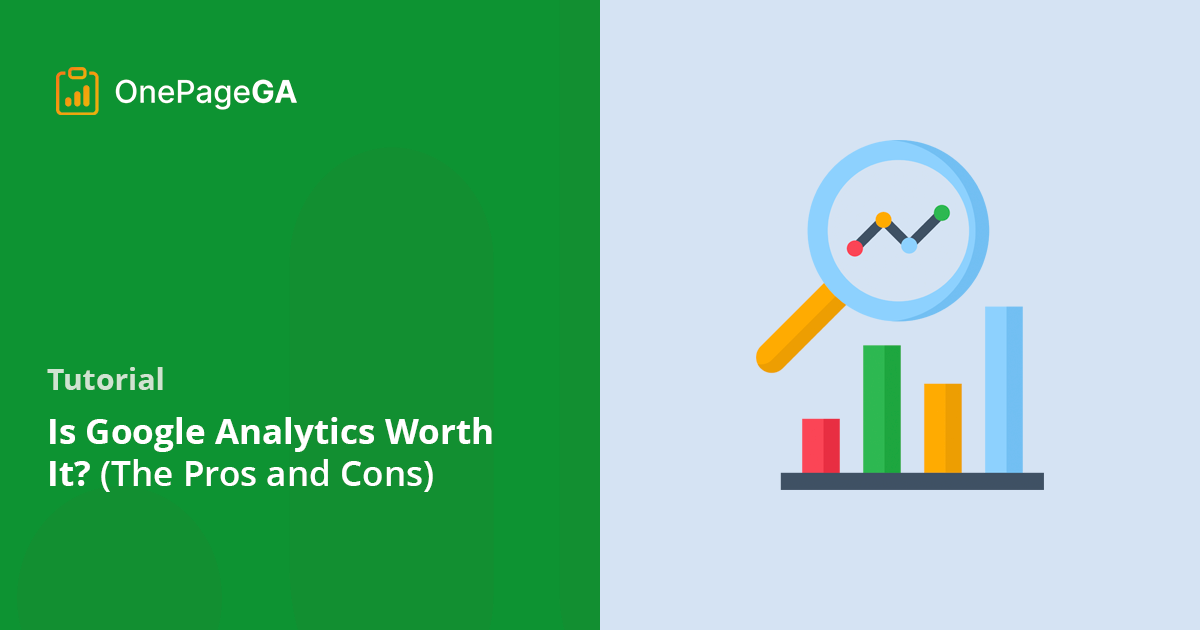If you’re weighing the google analytics 4 pros and cons, the verdict is clear: the platform offers incredible data depth, but it’s difficult to master.
In fact, many website owners struggle just to find their basic traffic stats inside the new interface.
That’s why I recommend using OnePageGA if you want the insights without the hassle.
It connects to your account and turns that complex stream of data into a simple, one-page dashboard you can understand in seconds.
In this guide, I’ll break down the specific benefits and drawbacks of GA4 to help you decide if it’s worth the learning curve.
What Is Google Analytics 4 (GA4) & Why’s It Different?
Google Analytics 4 (GA4) is an event-based tracking platform that measures user behavior across both websites and mobile apps. It replaces the old Universal Analytics by focusing on customer lifecycles and privacy-compliant data collection rather than just simple pageviews.
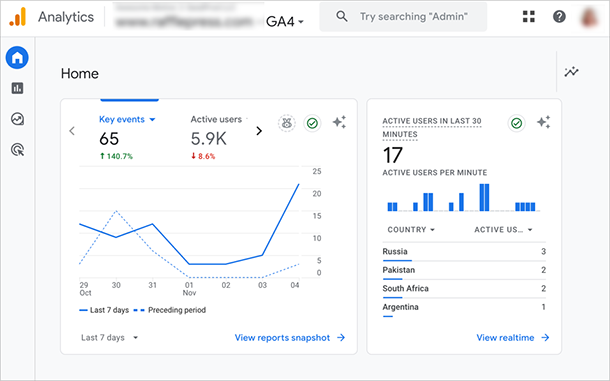
Before we look at the specific pros and cons of Google Analytics 4, it’s important to understand why this shift happened.
Google designed this new system to better track users in a world without cookies.
However, this new power comes with a trade-off.
Here is a quick look at how GA4 compares to the version you might remember:
| Feature | Old Google Analytics | Google Analytics 4 | What This Means for You |
|---|---|---|---|
| Focus | Visits and sessions | Individual users | You see the person, not just the device |
| Tracking | Mainly page views | Events (Actions) | Setup is more technical and manual |
| Privacy | Relies on cookies | Machine Learning | Works better with strict privacy laws |
| Reports | Pre-made reports | Custom reports | You must build reports from scratch |
| Insights | Limited | AI-powered | Predictions help if data is missing |
Google Analytics 4 Pros and Cons
To help you decide if this update is right for you, I’ve tested GA4 extensively on my own projects. The main trade-off here is simple: you get much better data, but it takes a lot more effort to access it.
What Are the Pros of Google Analytics 4?
First, I’ll look at the specific benefits of using GA4 for your business.
1. Combined Web and App Tracking
GA4 tracks your website and mobile app data in a single property, which is a massive upgrade for businesses that use both.
Previously, you had to juggle separate properties and try to piece the data together yourself. Now, you can see exactly how people move between platforms.
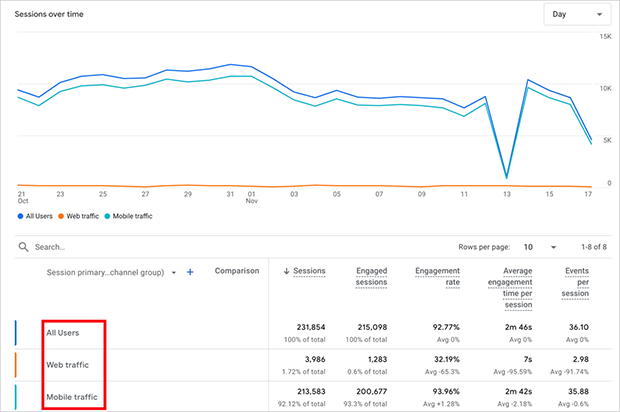
For example, you might discover that customers who use your app and your website spend 20% more than those who use just one. This insight helps you focus your marketing budget where it actually counts.
2. Deeper Engagement Insights
GA4 replaces the outdated “Bounce Rate” with a smarter metric called “Engagement Rate.”
This change finally gives content creators credit for visitors who actually read their articles.
Technically, an engaged session occurs when a user spends at least 10 seconds on your site, views more than one page, or triggers a conversion event.
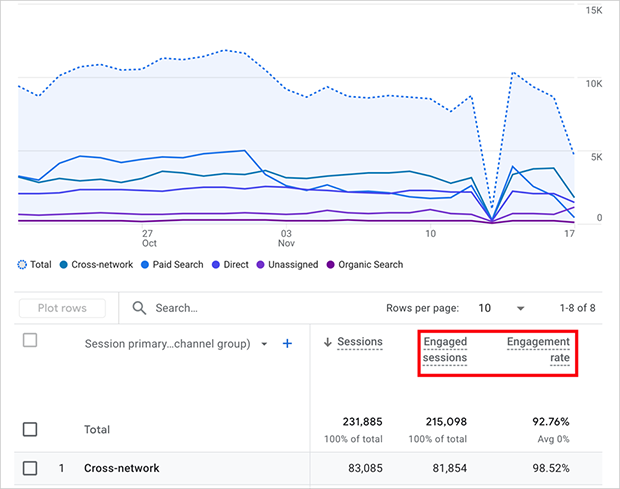
This distinction is vital for accurate reporting.
For instance, if someone reads your blog post for five minutes and then leaves, the old system called that a “bounce” (a failure). GA4 correctly identifies that user as an interested reader.
3. AI-Powered Predictions
One of the most futuristic features in GA4 is its ability to use artificial intelligence to predict user behavior.
This is incredibly helpful because privacy laws now block many traditional tracking cookies.
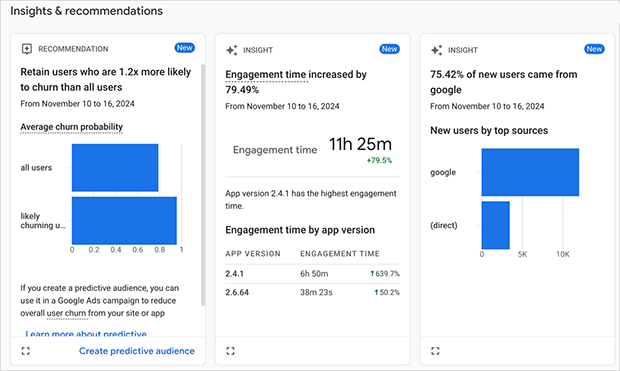
When data is missing, GA4’s AI steps in to fill the gaps, ensuring your reports remain accurate even when users opt out of tracking.
Even better, it can predict future actions.
For example, the Purchase Probability metric estimates which users are likely to buy from you in the next seven days. This allows you to run targeted ads specifically to people who are ready to spend money.
4. Free Enterprise-Grade Tools
Perhaps the biggest advantage is that Google gives away this powerful technology for free.
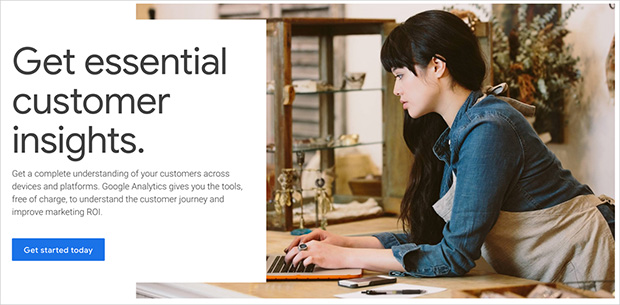
In the past, features like raw data export and BigQuery integration cost big companies over $150,000 per year. Now, your small business can use the exact same tools as the Fortune 500.
However, keep in mind that “free” only applies to the monthly subscription fee.
The real cost is the time you’ll spend learning how to configure these advanced settings. While you save money, you might pay for it in setup hours.
5. Flexible Event Tracking
GA4 completely changes how we track user actions by treating everything as an “event.”
This means you aren’t limited to just counting how many times a page loads.
Instead, you can measure specific interactions like button clicks, file downloads, or video views without needing complex code.
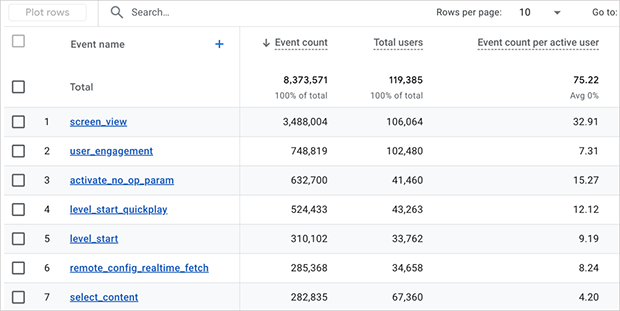
For example, if you ran a music site, you could track:
- Song plays
- Playlist creations
- Social shares
- Account upgrades
This flexibility allows you to build a tracking strategy that actually fits your specific business model.
6. Advanced Analysis with BigQuery
For those who want to dig deep, GA4 offers a free connection to BigQuery, a tool for analyzing massive datasets.
This allows you to export your raw data and run complex queries that the standard dashboard simply can’t handle.
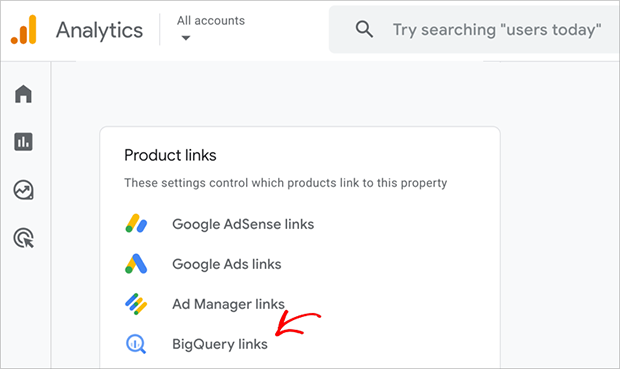
Here is how this helps your business:
- No Data Sampling: You can look at all your data, not just a random sample that Google selects.
- Longer Retention: BigQuery lets you save your historical data forever, overcoming GA4’s standard retention limits.
- Combined Sources: You can mix your website traffic data with your internal sales data (CRM) to see the full picture.
While this requires technical SQL knowledge, it opens up a world of possibilities for advanced marketers.
7. Direct Marketing Integrations
GA4 connects seamlessly with Google Ads to make your marketing campaigns significantly smarter.
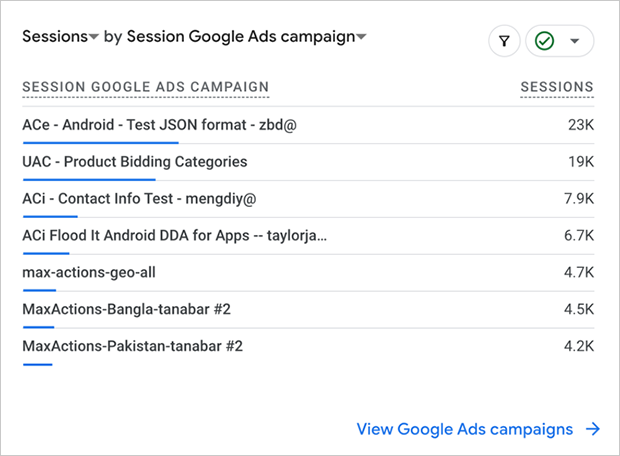
This integration allows you to see exactly which ads are driving actual revenue, rather than just clicks.
One of the most powerful features here is the ability to create “Custom Audiences.”
For instance, you can group users who visited your pricing page but didn’t buy. Then, you can automatically show a targeted ad specifically to that group to win them back.
For a deeper dive into these features, check out our guide on Easy Google Analytics 4: A Simple Guide on How It Works.
What Are the Cons of Google Analytics 4?
While GA4 has many great features, it also has some downsides. Having used it on various websites, I’ve run into some issues that you should know about.
These problems aren’t deal-breakers, but they can be frustrating if you aren’t ready for them.
1. Steeper Learning Curve
One of the biggest challenges with GA4 is that it’s completely different from the old Google Analytics.
Instead of simply counting page views, GA4 focuses on ‘events’ to understand how people really use your site.
While this gives you better data, it forces you to relearn how to find basic information.
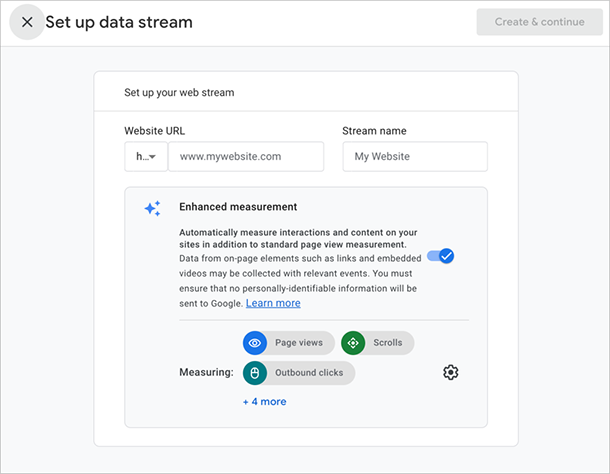
However, tools like OnePageGA solve this problem instantly.
Because OnePageGA handles the technical tracking for you, you don’t need to learn the complex event-based model just to see who is visiting your site.
2. Limited Historical Data
Another challenge is that you can’t see your old data from Universal Analytics (UA) inside GA4. This makes it difficult if you want to compare this year’s traffic with last year’s numbers.
Unfortunately, there isn’t an easy fix for this inside Google’s platform.
But there are ways to deal with this:
- Export your old data: If you saved your UA data before it disappeared, you can keep it in a spreadsheet for reference.
- Start fresh: Focus on collecting accurate data in GA4 starting today.
- Look forward: Use your first year of GA4 as a new baseline to compare future growth against.
Losing your history is tough, but as you build up new data, it will matter less.
3. Less Developed Reporting Interface
Many people find GA4’s reports harder to use than the old Google Analytics.
In the past, you could easily find common reports like “Bounce Rate” or “Traffic Sources” right in the sidebar. In GA4, these reports often look different or require you to build them yourself as “custom reports.”
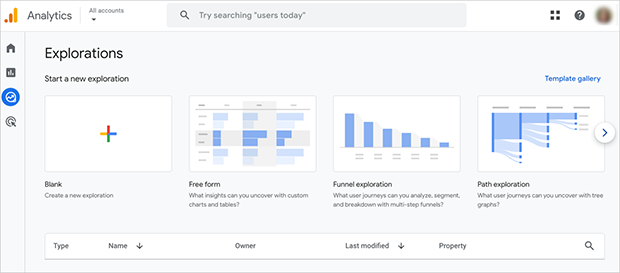
This means you have to dig around more just to find the basic information you want.
That’s why I prefer using OnePageGA for my daily reporting.
Instead of digging through menus to build a custom view, OnePageGA gives you a pre-built dashboard that shows your most important metrics immediately.
While Google is working to improve the interface, OnePageGA is the fastest way to get your data right now.
GA4 and Privacy: A Double-Edged Sword
GA4 takes a strict approach to privacy, which protects your business legally but limits the data you can see. That’s the main trade-off you need to accept.
According to the Google Analytics Data Controls Guide:
Rising consumer expectations and changing industry regulations have set higher standards for user privacy and data protection.
One major shift is that GA4 relies much less on cookies. Instead, it uses machine learning to fill in the gaps when users opt out of tracking.
Here is how this privacy-first approach impacts you:
| Benefits of GA4’s Privacy Approach | Limitations of GA4’s Privacy Approach |
|---|---|
| Provides useful visitor information even without cookies | Less detailed information about individual users |
| Better compliance with new privacy laws | Harder to track specific user journeys |
| Gives users more control over their data, building trust | Some reports may not show data if there aren’t enough users |
| Slight differences in numbers due to data estimation |
To work with these limitations, you’ll need to focus on broad trends rather than chasing individual user paths.
Do You Really Need All That Data?
GA4 offers endless data points, but most businesses only need a handful to grow. In reality, you might be drowning in data you’ll never actually use.
Do you really need to track every specific scroll depth? Or do you just need to know traffic sources and conversion rates?
This is where OnePageGA helps.
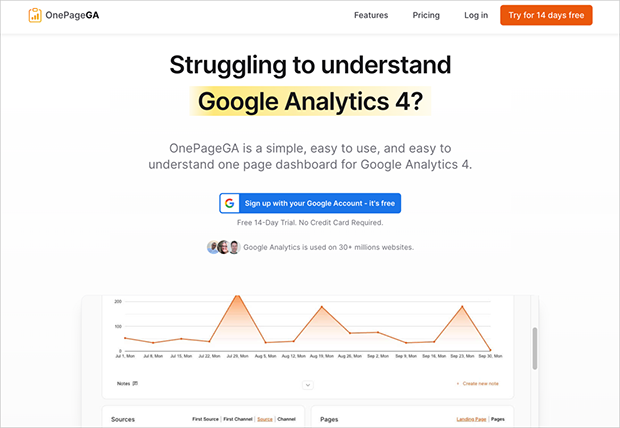
Its simple analytics dashboard turn complex GA4 data streams into simple, actionable insights.
OnePageGA gives you the power of Google’s tracking engine without the headache:
- No-Code Setup: You can install it in under 2 minutes without touching a line of code.
- Instant Overview: Understand your site’s performance in under 60 seconds.
- Visual Clarity: See all your key metrics on a single screen.
It’s the best way to keep your analytics simple.
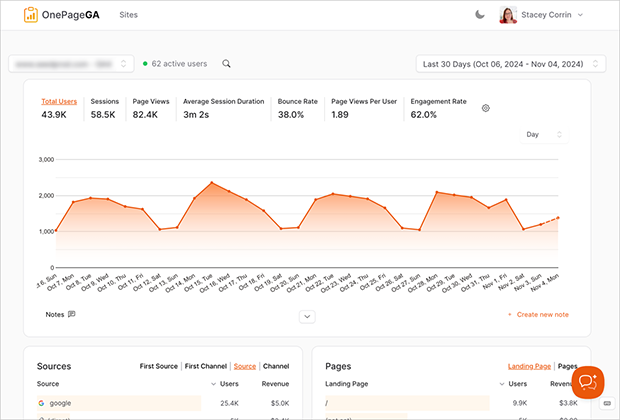
Is Google Analytics 4 Worth It for You?
So, is Google Analytics 4 worth the effort? In short: yes, because it’s the industry standard.
If you want to track ROI effectively and future-proof your business, you need to use it. But you don’t have to deal with the clunky interface if you don’t want to.
You can have the best of both worlds.
Use GA4 for the heavy lifting and data collection. Then, use OnePageGA to view that data without the headache. This setup gives you powerful tracking with a simple interface.
To simplify your analytics but still get the benefits of GA4, try OnePageGA free for 14 days to see if it works for you.
Frequently Asked Questions About GA4
Is Google Analytics 4 free?
Yes, the standard version of GA4 is completely free to use.
There is a paid version called Google Analytics 360, but that is designed for massive enterprise companies with huge data needs.
For most businesses, the free version is more than enough.
Can I still use Universal Analytics?
No. Google officially stopped processing data for Universal Analytics properties on July 1, 2023. If you want to track your website traffic today, you must use GA4 or a third-party alternative.
Is GA4 harder to use than the old version?
For most users, yes. Because it uses a new “event-based” model, many of the simple reports you were used to are gone or hidden.
If you find the new interface confusing, we recommend using OnePageGA to simplify the dashboard while keeping the powerful tracking of GA4 running in the background.
Is Google Analytics 4 GDPR compliant?
GA4 is designed to be more privacy-friendly than its predecessor. It does not log IP addresses and relies less on cookies.
However, “compliance” often depends on how you configure it and where your business is located. You should always consult with a legal expert for your specific situation.
You may also find the following GA4 guides helpful:
- OnePageGA vs Google Analytics 4
- How to Track Form Submissions in Google Analytics
- Google Analytics Not Working? Here’s How to Fix
- What Is a User in Google Analytics?
If you have questions or want to join the conversation, you can also find us on X.