Every business needs to understand how their website performs. But picking the right tool to track this data isn’t easy. Choose the wrong one, and you might end up with data that doesn’t make sense and money down the drain.
Your website’s success depends on understanding how visitors behave, which makes picking the right web analytics tools crucial for your business. Yet, I’ve seen many website owners rush this decision, choosing tools without proper research or planning.
That’s exactly why I created this guide. I’ll walk you through the biggest mistakes people make when selecting analytics tools. By knowing what to avoid, you’ll find it easier to pick the right analytics solution for your business.
What Are Web Analytics Tools?
Web analytics tools are windows into your website’s world. In fact, 83.5% of websites use Google Analytics or similar tools to track their performance.
They track and record what happens when people visit your site. Every click, every page view, and every action your visitors take gets collected and turned into useful information.
These tools tell you how many people visit your site, which pages they look at, how long they stay, and where they came from. Some tools even show you how visitors move through your site and what they do before leaving.
At their heart, web analytics tools help answer key questions about your website:
- Are people finding what they need?
- Which pages work best?
- Where do visitors get stuck?
By answering these questions, you can make smarter decisions about your website.
What Types of Web Analytics Are There?
Not all web analytics tools work the same way. Different tools track different things, and understanding these differences helps you pick the right one.
Here are the main types of web analytics you’ll come across:
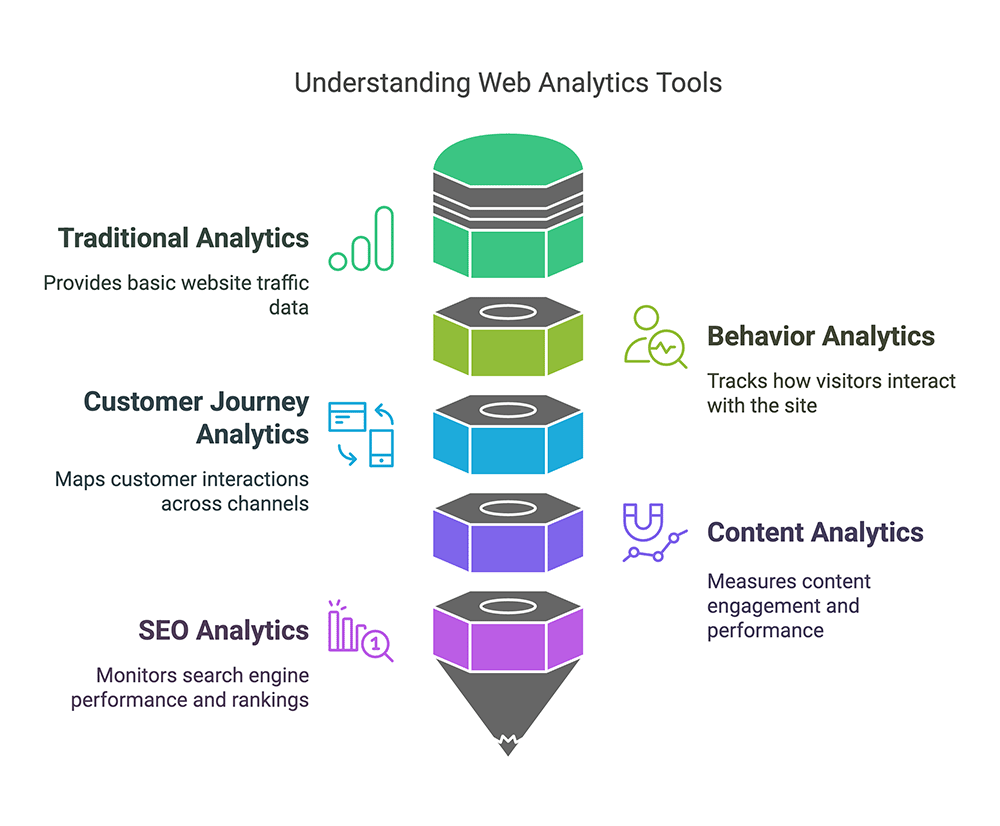
- Traditional analytics tools show you basic website traffic data. They track visitors, popular pages, and how long people stay on your site. These tools give you the essential data you need to measure site performance.
- Behavior analytics tools reveal how visitors interact with your site. They track clicks, scroll depth, and can replay user sessions. This helps you find and fix usability issues quickly.
- Customer journey analytics track how people interact with your business across all channels. From social media to email to your website, you’ll see the complete path customers take.
- Content analytics measure how well your website content performs. They show which topics engage readers and where you’re losing their attention.
- SEO analytics tools track your search engine performance. You’ll see your keyword rankings, backlinks, and how you compare to competitors.
Mistakes To Avoid Choosing Web Analytics Tools
Understanding what analytics tools can do is just the first step. Choosing the right one for your business is where many website owners stumble.
Here are the mistakes you’ll want to avoid when making your decision.
1. Starting Without Clear Goals
Many website owners jump straight into picking an analytics tool because they know they need one. But that’s like buying a map without knowing where you want to go. Without clear goals, you’ll end up with data you don’t know how to use.
Take a moment to write down 2-3 specific questions you want your analytics to answer.
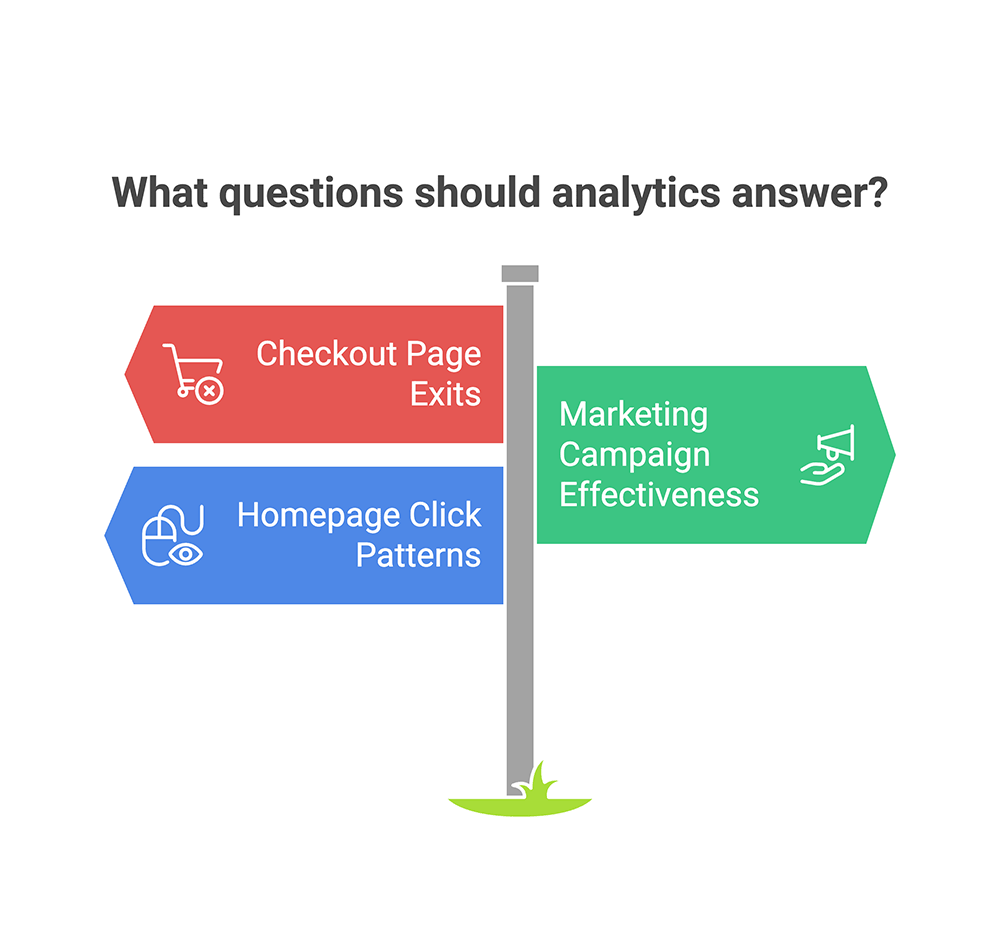
Maybe you want to find out why people leave your checkout page. Or you might need to track how well your marketing campaigns bring in sales. Are you trying to understand where visitors click on your homepage?
Your answers will guide you toward tools that match your needs, saving you time and money in the long run.
2. Going with the Cheapest Option
When you’re comparing web analytics tools, it’s tempting to pick the cheapest one. But choosing a tool based only on price often leaves you missing key features you’ll need later.
Free tools might work when you’re just starting, but they rarely give you the full picture of your website’s performance.
The only real exception to this rule is Google Analytics, which is free. But the trade off is that it’s often quite complicated to use right out of the box.
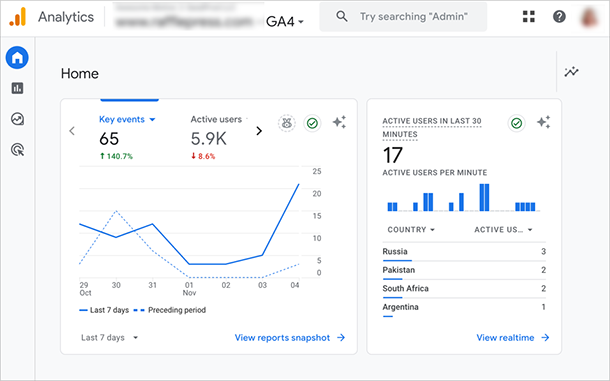
Think about what you’re giving up to save money. Lower-priced tools often come with limited data storage, basic reporting, and minimal support. When you need help understanding your data or fixing tracking issues, you might find yourself stuck without expert guidance.
The right analytics tool is an investment in your website’s success. Instead of focusing on the price tag, think about the value you’ll get.
Will the tool help you make better decisions? Can it grow with your business? These questions matter more than saving a few dollars each month.
3. Selecting a Tool That’s Too Hard to Use
You might think the most powerful analytics tool is the best choice. But if your team can’t use it properly, all those advanced features are worthless.
Believe me, I’ve made that mistake myself, picking a complex tool that looks great on paper, but which ends up collecting dust because I didn’t know how to use it.
Your analytics tool should work for everyone on your team, from marketing experts to sales staff.
Let me give you an example. Some team members might love detailed reports, which you can easily get from a comprehensive tool like Google Analytics.
But others may just need quick insights, making OnePageGA a much better solution.
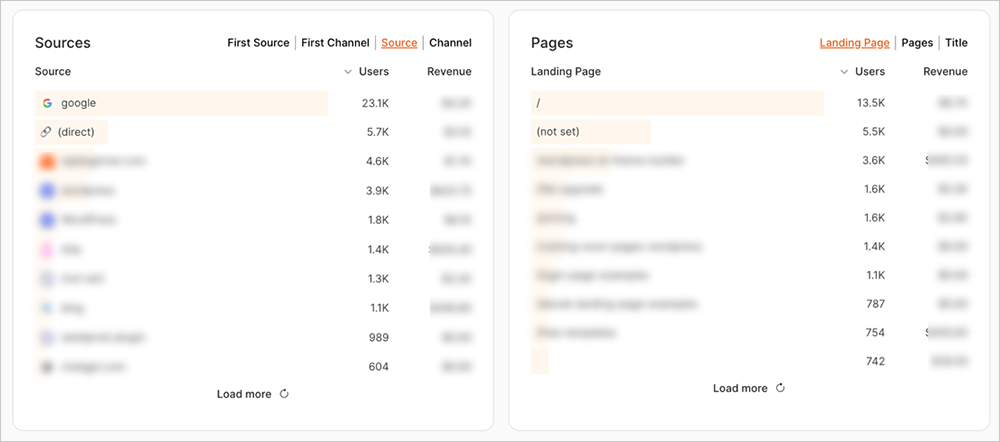
Look for tools with clear dashboards and straightforward reports. Your team should be able to find the information they need without attending multiple training sessions.
Remember, the best analytics tool isn’t the one with the most features – it’s the one your team will actually use.
4. Skipping Free Trials and Demos
Reading product descriptions and watching promotional videos isn’t enough to know if an analytics tool is right for you. That’s like buying a car without taking it for a test drive. Marketing materials always show the perfect scenario, but you need to experience the tool in real life.
Most analytics providers offer free trials or demos for a reason. Use this time to test the features that matter most to your business.
For example, with OnePageGA, you get a 14 day free trial to take the whole platform for a test drive.
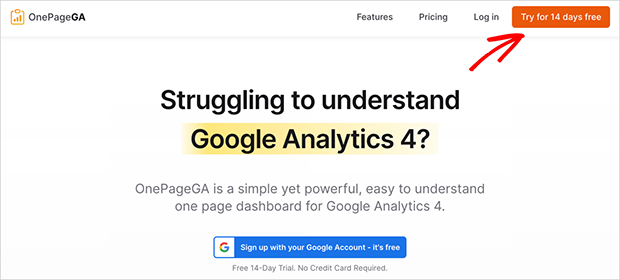
Try creating the reports you’ll need regularly. See how quickly you can find important data. Check if the tool actually answers those key questions you noted down earlier.
Don’t forget to test the support team during your trial. Send them questions and see how quickly they respond. A tool is only as good as the help you get when something goes wrong.
5. Ignoring Marketing Integrations
Your website doesn’t exist in a bubble. Visitors arrive from email campaigns, social media posts, and online ads. That’s why your web analytics tool needs to work with your other marketing platforms.
When your tools don’t talk to each other, you miss important parts of the story.
You might see that someone bought your product, but not know which email campaign brought them to your site. Or you might spot a surge in traffic without understanding which social post caused it.
Good analytics tools connect with your email platform, CRM, social media accounts, and ad networks.
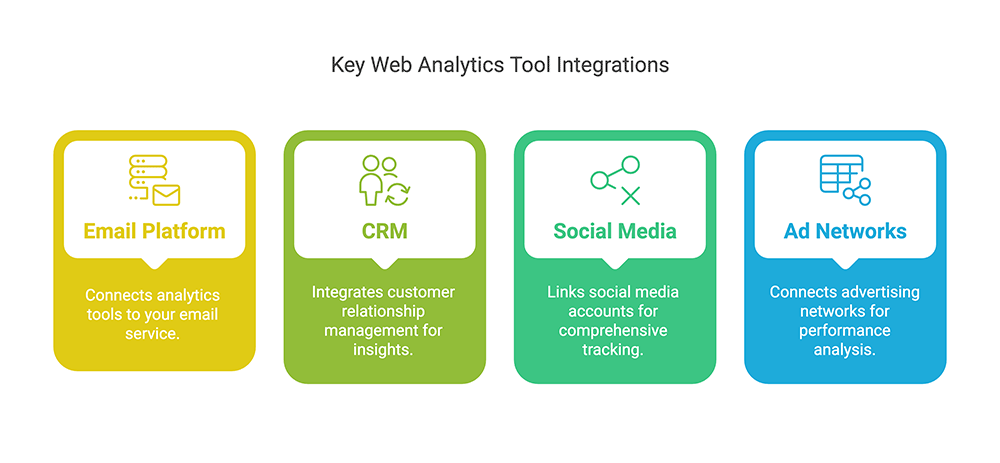
These connections help you track the complete customer journey, from first click to final purchase. Without them, you’re left with gaps in your data and guesswork in your decisions.
6. Forgetting About Scalability and Growth
The analytics tool that works for you today might not meet your needs tomorrow. Your website will grow, your traffic will increase, and you’ll need more detailed insights.
Plus, switching later is painful. You’ll lose historical data and need to retrain your team.
Think about where your business will be in a year or two:
- Will your current tool handle double the traffic?
- Can it store more data?
- What happens when you need to track multiple websites or add new team members?
A tool that seems perfect now might become a headache as you grow.
Look for cloud-based web analytics tools that grow with your business. Check if they offer flexible pricing plans and easy ways to upgrade.
The right tool should support your success, not limit it.
7. Treating Data Privacy as an Afterthought
Data privacy isn’t just nice to have, it’s essential. More countries are passing strict privacy laws like GDPR and CCPA, and customers care deeply about how their information is handled.

In fact, 75% of consumers say they won’t purchase from organizations they don’t trust with their personal data. One privacy mistake could cost you thousands in fines and damage your reputation.
That’s why your analytics tool needs to make privacy simple. Look for features like data anonymization, consent management, and clear privacy settings. The best tools help you collect valuable insights while protecting your visitors’ privacy.
Before choosing a web analytics tool, dig into its privacy policy and security measures.
Can you delete visitor data when requested? Is data stored securely? Does the tool collect only what you actually need?
Getting these answers now helps you avoid privacy problems later.
What’s the Best Web Analytics Tool for You?
When it comes down to it, Google Analytics 4 (GA4) is the most popular web analytics tool in the world. It’s used by over 15 million websites for good reason, it’s powerful and free.
And after over a decade of using it on my own websites, I’ve found that combining GA4 with OnePageGA works best for most businesses.
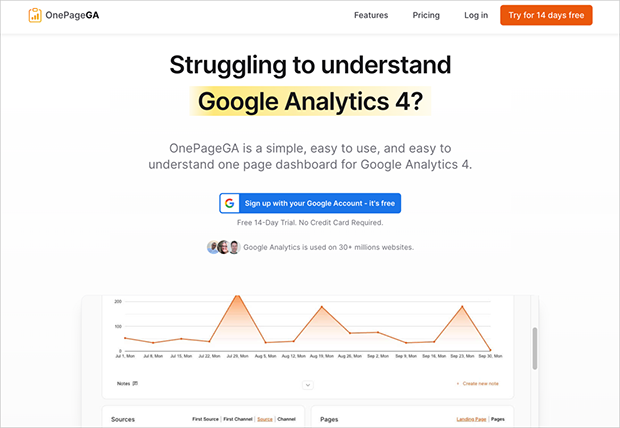
OnePageGA is a simple analytics dashboard that sits on top of GA4. It takes complex Google Analytics data and turns it into clear, actionable insights.
Instead of digging through multiple reports and settings, you get a single dashboard that shows you what matters most.
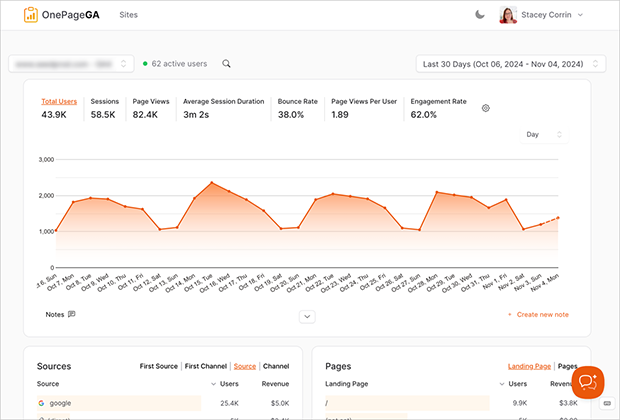
With OnePageGA, you can quickly spot trends, track goals, and measure your website’s success. It highlights important changes in your traffic, shows which content performs best, and helps you make data-driven decisions without the steep learning curve of GA4.
This gives you the best of both worlds: GA4’s detailed tracking and OnePageGA’s user-friendly approach to viewing and understanding your data.
But depending on your needs, you might want to add other tools to your analytics stack.
Here’s a quick guide to help you choose:
| Top Tool(s) | Best For | Free Version | |
|---|---|---|---|
| User Behavior Analytics | Hotjar | Heatmaps & recordings | ✅ |
| Crazy Egg | Affordable usability insights | Trial | |
| Customer Journey Analytics | Amplitude | Product user paths | ✅ |
| Mixpanel | User funnels & engagement | ✅ | |
| Content Analytics | Parse.ly | Content performance | ❌ |
| Chartbeat | Real-time content metrics | Trial | |
| SEO Analytics | Semrush | Pro SEO toolkit | ✅ |
| Ahrefs | SEO & backlink analysis | Trial | |
| Google Search Console | Basic Google SEO health | ✅ |
How to Choose the Top Web Analytics Tools
Now that you understand the common mistakes to avoid and the types of tools available, let’s put everything together.
Here’s your step-by-step guide to choosing the best web analytics tools:
- Define your goals clearly before looking at any tools
- List the features you need to achieve these goals
- Set a realistic budget that matches your needs
- Test free trials with real website scenarios
- Check if the tool works with your other marketing platforms
- Make sure the interface is easy for your team to use
- Verify the tool’s privacy features and compliance
- Consider how the tool can grow with your business
Remember to take your time with this decision. The right web analytics tool will help your business grow, while the wrong one can waste time and resources.
Making the Right Choice for Your Business
Choosing the right web analytics tool doesn’t have to be overwhelming. By avoiding common mistakes and following a clear selection process, you can find one that serves your needs now and as your business grows.
Start with the basics using Google Analytics 4 and OnePageGA. This gives you powerful tracking with easy-to-understand insights.
To help you get the most from the top web analytics tools, you may also find the following guides useful:
- What Is a Metric in Google Analytics?
- How to Add Google Analytics to Your Website
- Google Analytics 4 Pros and Cons
- Easy Google Analytics 4: How It Works
- How to Track Website Visitors
- What Is a User in Google Analytics?
If you have questions or want to join the conversation, you can also find us on X and Facebook.

