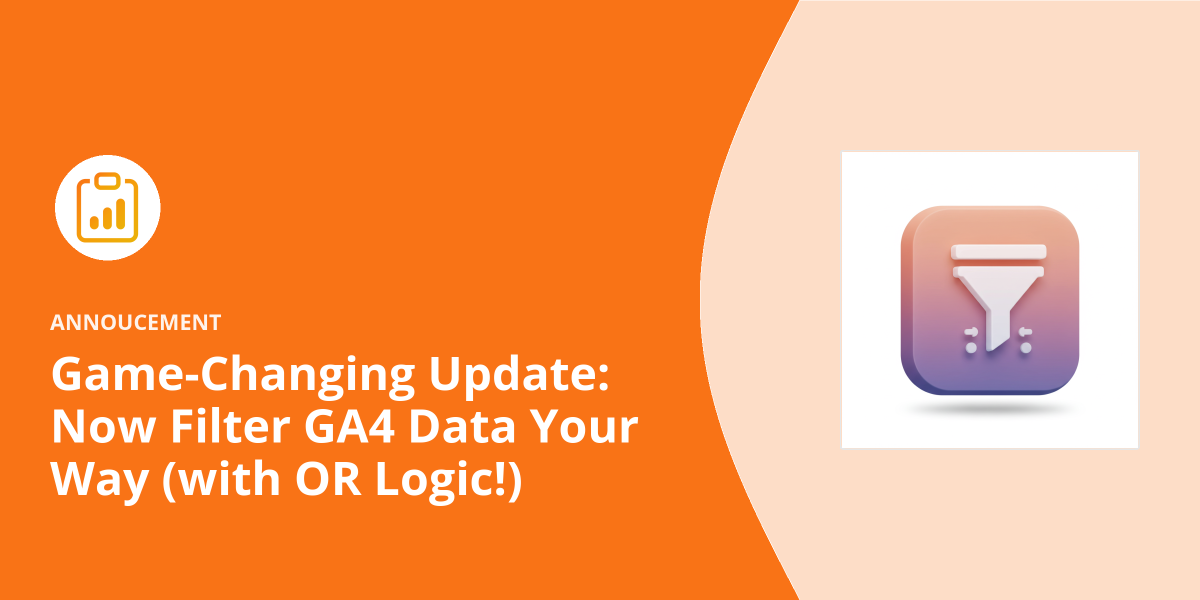Ever tried finding traffic data for multiple landing pages in GA4? Or wanted to see if both ChatGPT and Gemini are sending visitors your way? If you’ve attempted either, you know it can feel like trying to solve a Rubik’s cube blindfolded.
That was exactly my frustration last month. I needed to track traffic from several AI-related sources, but GA4’s filtering system made it feel like I was jumping through hoops. That’s when it hit me, we needed to make this easier for everyone, so we built it into OnePageGA.
Introducing OR Logic Filtering in OnePageGA
Today, I’m excited to announce that OnePageGA now supports OR logic filtering for dimensions. This means you can finally:
- Track multiple landing pages in a single view
- Monitor various traffic sources simultaneously
- Analyze different campaign performances together
- Compare multiple countries or regions at once
Why This Matters (And Why You’ll Love It)
Remember the old days of GA4 when you had to create separate filters for each dimension? Those days are gone. Now you can simply type in multiple values, separated by commas, and OnePageGA will show you combined data for all of them.
Real-World Example
Let’s say you’re running a blog and want to track traffic from all your AI-related posts. Instead of checking each URL individually, you can now enter:
Session Source is chatgpt.com or gemini.google.com or contains perplexity or contains .ai
Boom! You’ll instantly see combined stats for all these pages. No more switching between different views or exporting data to spreadsheets.
How to Use OR Logic Filtering
- Log into your OnePageGA dashboard
- Click on any dimension filter (Pages, Sources, Countries, etc.)
- Click the Plus button to add “OR” values.
- Hit apply and watch the magic happen
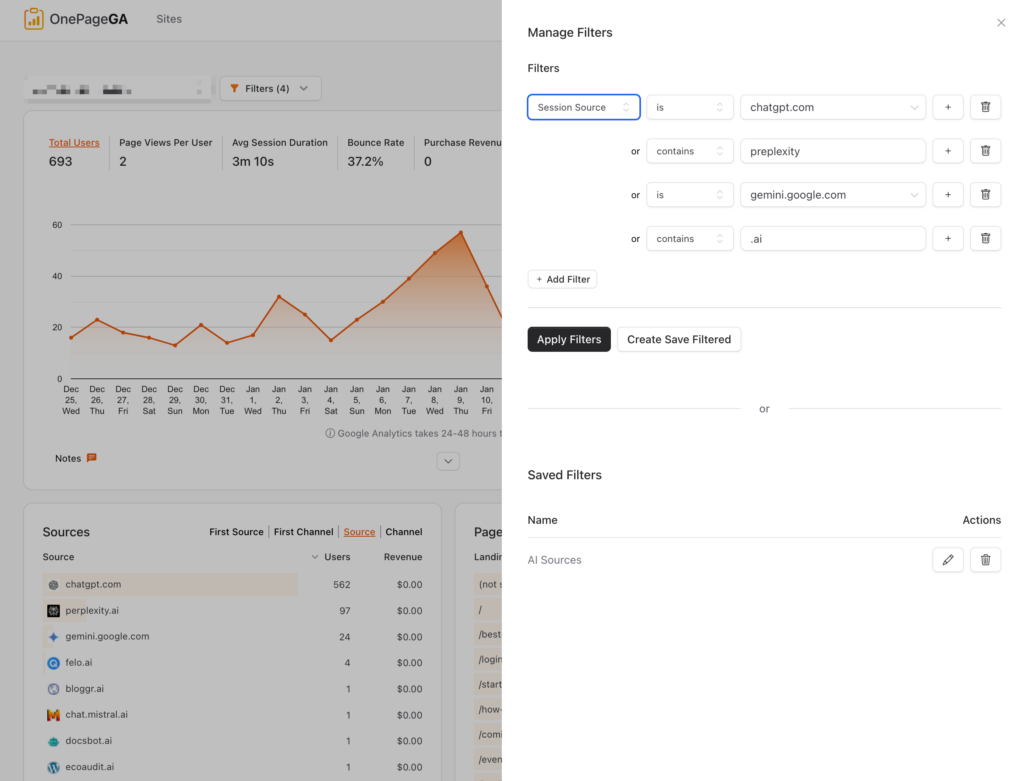
But Wait, There’s More!
This update isn’t just about making things easier – it’s about giving you the power to make better decisions faster. With OR logic filtering, you can:
- Compare performance across multiple landing pages instantly
- Track entire campaign families without complex setups
- Monitor regional performance across multiple countries
- Analyze various traffic sources in a single view
The Impact on Your Analytics Workflow
Think about how much time you spend switching between different views and combining data manually. Our new OR logic filtering eliminates that hassle. What used to take 30 minutes now takes 30 seconds.
Perfect for:
- Marketing managers tracking multiple campaigns
- Content creators monitoring various blog posts
- E-commerce owners analyzing product page performance
- Agencies reporting on regional data
Getting Started
Ready to transform how you analyze your GA4 data? Here’s what to do:
- If you’re already a OnePageGA user, just log in – the feature is live!
- New to OnePageGA? Start your free 14-day trial (no credit card required)
- Connect your GA4 account in less than 20 seconds
- Start filtering your data like a pro
What’s Next?
This is just the beginning. We’re constantly working on new features to make your analytics experience even better. Stay tuned for more updates, and as always, we’d love to hear your feedback!
Happy analyzing!